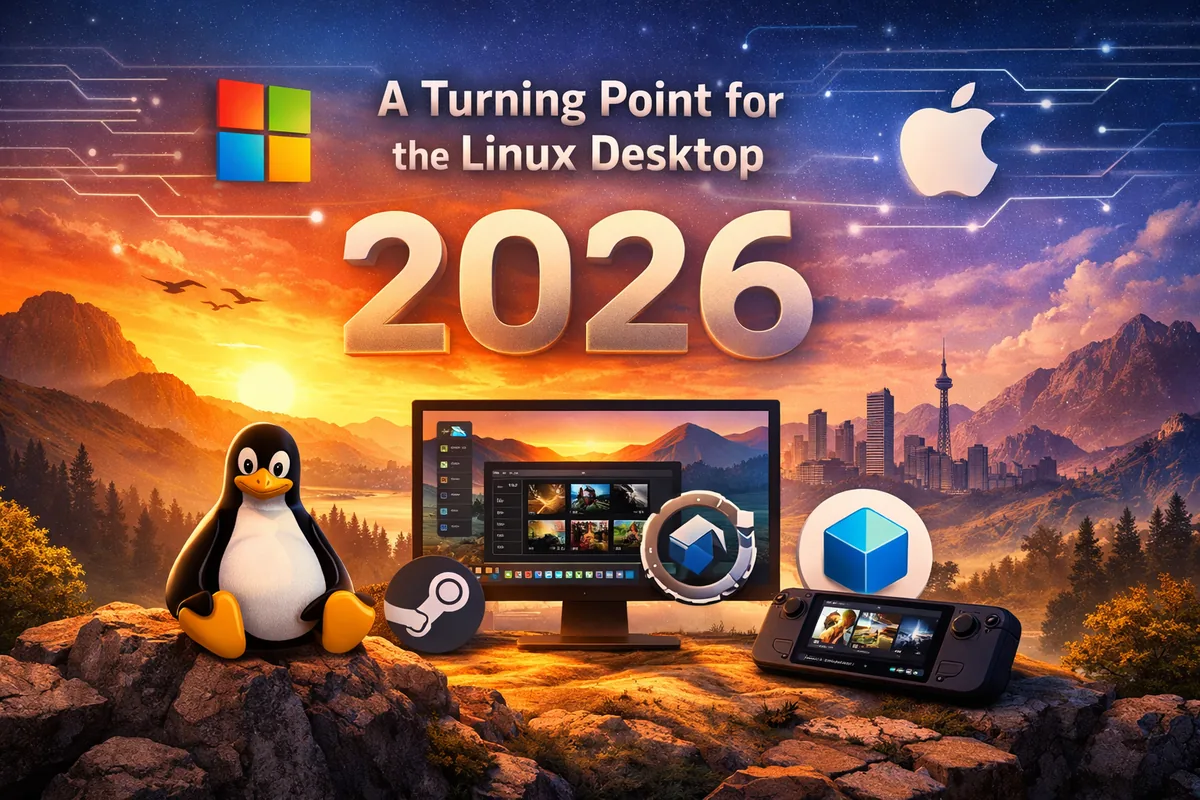A Smarter, Cross-Platform Toolkit for Modern System Administrators
We’re thrilled to announce the official release of SysAdminAutomation-py — a powerful, cross-platform Python-based automation toolkit designed to supercharge your workflow and modernize your infrastructure management practices.
This release is the next evolution of our original SysAdminAutomation Bash toolkit. It delivers the same functionality you’ve come to rely on — but now with all the flexibility, readability, and power of Python.
🔧 Why Python?
While Bash remains a staple in Linux environments, it lacks the portability and extensibility modern sysadmins demand. Python provides:
- ✅ Cross-platform compatibility
- ✅ Better error handling and logging
- ✅ Support for APIs, GUIs, and modern automation tools
- ✅ Readable and maintainable code
Whether you’re managing servers, backing up directories, or parsing logs, Python opens the door to smarter, more future-proof operations.
🛠️ What’s Included
The initial release of SysAdminAutomation-py includes 1:1 Python versions of our most widely used Bash utilities:
🔹 backup.py – Backup Utility: Archive directories into compressed tarballs for backups.
🔹 restore.py – Restore Utility: Restore files from backup archives.
🔹 disk_cleanup.py – Disk Usage & Cleanup: Report disk usage and identify large files; optionally clean package caches and temporary files to free space.
🔹 log_inspect.py – Log Inspection: Search within log files or tail the latest system logs for troubleshooting.
🔹 log_rotate.py – Log Rotation: Compress and rotate old log files to prevent excessive disk usage
🔹 network_info.py – Network & Firewall Info: Show network interface details, routing table, open listening ports, and basic firewall (iptables) rules.
🔹 process_monitor.py – Process Management: List top resource-consuming processes and allow termination of processes by name or PID.
🔹 security_audit.py– Security Audit: Scan for security issues like world-writable files, SUID/SGID executables, and open network ports.
🔹 service_manager.py– Service Management: Start, stop, restart, or check status of system services, and enable/disable services at boot.
🔹 sys_monitor.py – System Monitoring: Display system uptime, resource utilization (CPU, memory, disk), and top processes.
🔹 update_system.py – System Updates: Apply available package updates and patches (works with apt, yum/dnf, zypper, pacman).
🔹 user_manage.py – User and Group Management: Create or remove user accounts and groups, modify user group memberships, and lock/unlock accounts.
🔹 zimbra_backup.py - Create a backup for a zimbra mailbox.
🔹 zimbra_restore.py - Restore a backup for a zimbra mailbox.
🔹 rsync_magic.py - A smart Bash script that wraps rsync for safe, flexible, and efficient file synchronization and backups.More utilities are coming soon, including network diagnostics, remote SSH operations, and cloud-specific automation tasks for AWS and GCP.
🧠 Built for Sysadmins by Sysadmins
This toolkit was created by and for system engineers who want clean, reliable, and reusable automation tools. All scripts:
- Require no external Python libraries (unless stated)
- Work with Python 3.6+
- Are released under the GNU GPLv3 license
- Include in-line documentation for easy use and customization
📦 How to Get Started
Getting started is easy:
$ git clone https://github.com/LINUXexpert-org/SysAdminAutomation-py.git $ cd SysAdminAutomation-py $ python3 backup.py --helpYou can run each script directly or integrate them into your own internal automation pipelines or cron jobs.
💬 Community Feedback Welcome
Have ideas for new features or improvements? Found a bug? Head over to the GitHub repository and open an issue or submit a pull request. We’re excited to grow this project with help from the community.
🔗 Final Thoughts
This Python-based release marks a huge step forward in modernizing the LINUXexpert automation stack. If you’ve been relying on Bash but feel the limits of scalability, modularity, or platform compatibility, now is the perfect time to explore what Python can do for you.
Download, fork, contribute — and most importantly — automate everything.