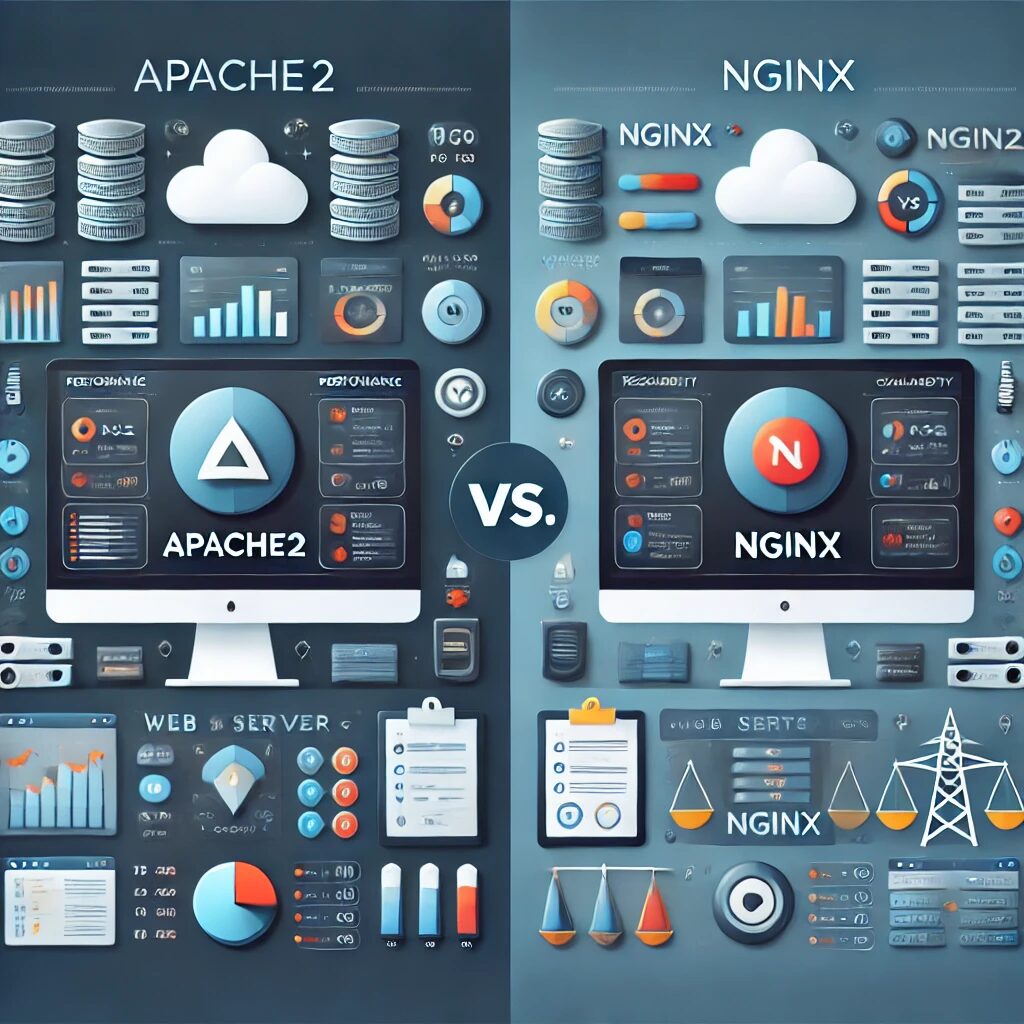When it comes to web servers, Apache2 and Nginx are two of the most popular choices. Both have their own strengths and weaknesses, making them suitable for different use cases. This article will delve into the pros and cons of Apache2 and Nginx to help you decide which is best for your needs.
Apache2
Pros:
- Wide Adoption and Support: Apache2 is one of the oldest web servers and has a large user base. This means extensive documentation, a vast number of modules, and widespread community support.
- .htaccess Support: Apache2 allows for directory-level configuration through
.htaccessfiles. This feature is particularly useful for shared hosting environments where users need to customize settings without server-level access. - Module Ecosystem: Apache2 boasts a rich ecosystem of modules (also known as “mods”) that can be dynamically loaded or unloaded to extend functionality. This modular approach allows for flexibility and customization.
- Compatibility: Apache2 is highly compatible with a variety of software and technologies, including many third-party modules and content management systems (CMS) like WordPress, Drupal, and Joomla.
- Ease of Use: Apache2 is known for its straightforward configuration syntax, making it relatively easy to set up and manage, especially for those who are new to web server administration.
Cons:
- Performance: Apache2 can be slower than Nginx in handling static content due to its process-driven architecture. Each request spawns a new thread or process, which can consume more memory and CPU resources.
- Resource Consumption: The process-driven model of Apache2 can lead to higher resource consumption under high load, making it less efficient compared to event-driven servers like Nginx.
- Scalability: While Apache2 performs well for smaller to medium-sized websites, it can struggle with scalability issues for high-traffic websites due to its resource-heavy nature.
Nginx
Pros:
- High Performance: Nginx is known for its high performance, especially in serving static content. Its event-driven architecture allows it to handle a large number of simultaneous connections with minimal resource consumption.
- Low Resource Usage: Nginx uses an asynchronous, non-blocking, and event-driven architecture, which means it can handle more connections with less memory and CPU usage compared to Apache2.
- Scalability: Nginx is designed to be highly scalable. It can efficiently manage large volumes of connections and traffic, making it an excellent choice for high-traffic websites and applications.
- Reverse Proxying: Nginx excels as a reverse proxy server, load balancer, and HTTP cache. It can distribute traffic effectively across multiple servers, improve load times, and increase overall reliability.
- Configuration: Nginx configuration files are concise and easy to understand. Its configuration syntax is less complex compared to Apache2, making it easier to manage for those familiar with it.
Cons:
- Learning Curve: For users migrating from Apache2, Nginx’s configuration and architecture can present a steep learning curve. The concepts and configurations differ significantly from Apache2.
- Module Support: While Nginx also supports modules, it lacks the same level of modular flexibility as Apache2. Modules need to be compiled into the server, which can be less convenient compared to Apache2’s dynamic loading.
- Limited .htaccess Support: Nginx does not support
.htaccessfiles, meaning that configuration changes generally need to be made at the server level, which can be a drawback for shared hosting environments.
Conclusion
Both Apache2 and Nginx are powerful web servers with their own sets of advantages and disadvantages.
- Choose Apache2 if you need extensive module support, ease of configuration with
.htaccessfiles, and a well-established server with comprehensive documentation and community support. - Opt for Nginx if you prioritize performance, scalability, and efficient resource usage, especially for high-traffic websites and applications.
Ultimately, the best choice depends on your specific requirements, existing infrastructure, and familiarity with the server’s configuration and management.