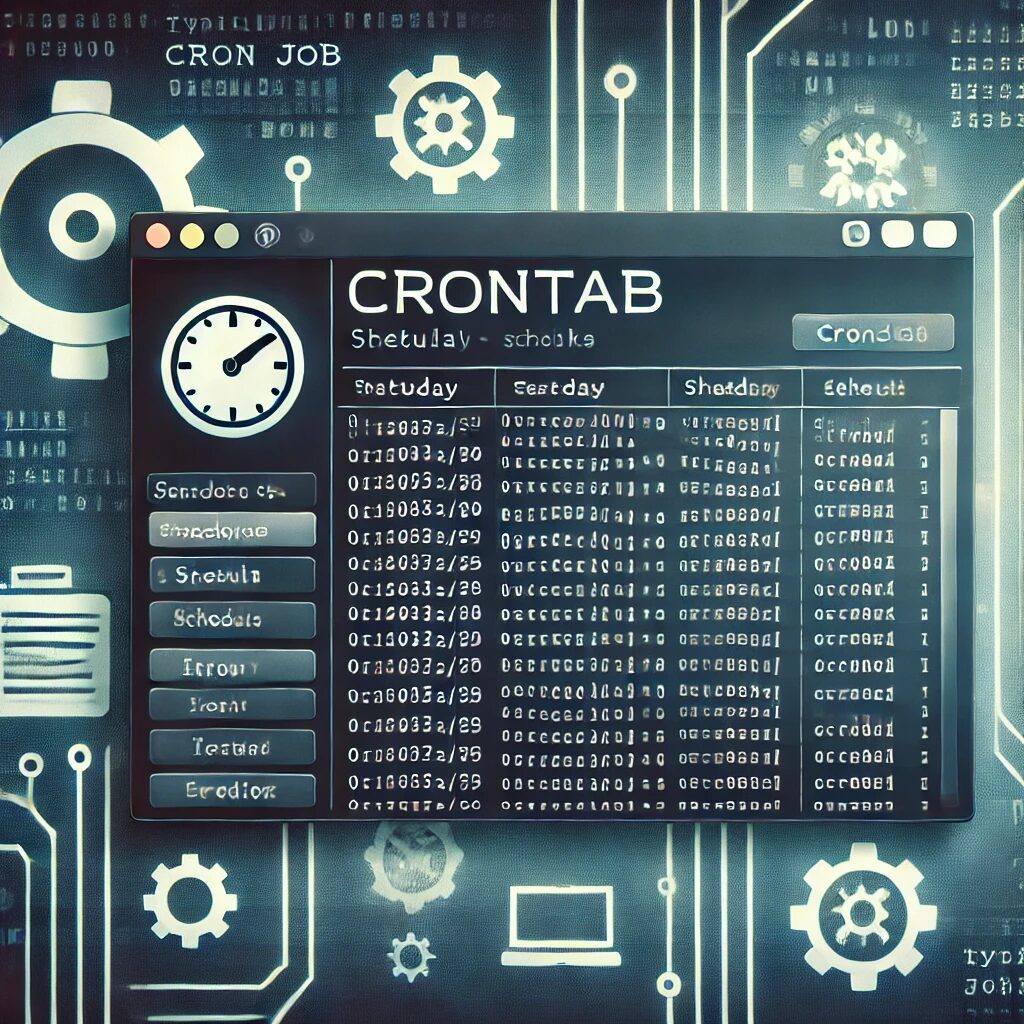Introduction
Automating repetitive tasks can save time and reduce errors. Cron is a time-based job scheduler in Unix-like operating systems, including Linux. It enables users to schedule scripts or commands to run at specified intervals, making it an essential tool for system administrators and developers.
Understanding Cron Jobs
- What is Cron?
Cron is a daemon that executes commands at specified intervals based on crontab (cron table) entries. - Crontab Syntax:
Crontab entries consist of five time-and-date fields followed by a command, structured as:
* * * * * /path/to/commandEach asterisk represents a time value (minute, hour, day of month, month, day of week).
Creating and Managing Cron Jobs
- Edit Crontab:
Open the crontab editor for the current user:
crontab -e- Add a Cron Job:
Example of a cron job running a script every day at midnight:
0 0 * * * /home/user/script.shExamples of Common Cron Jobs
- Backup Database:
Schedule a database backup every day at 2 AM:
0 2 * * * /usr/local/bin/db_backup.sh- Clean Temporary Files:
Remove temporary files every Sunday at 3 AM:
0 3 * * 0 /usr/bin/cleanup_temp.shManaging Cron Job Logs
- View Cron Logs:
Check/var/log/syslogor/var/log/cronfor cron job logs:
grep CRON /var/log/syslogConclusion
Cron jobs are invaluable for automating routine tasks on Linux systems. By mastering crontab syntax and scheduling, you can streamline system maintenance, backups, and other repetitive tasks, improving overall efficiency.