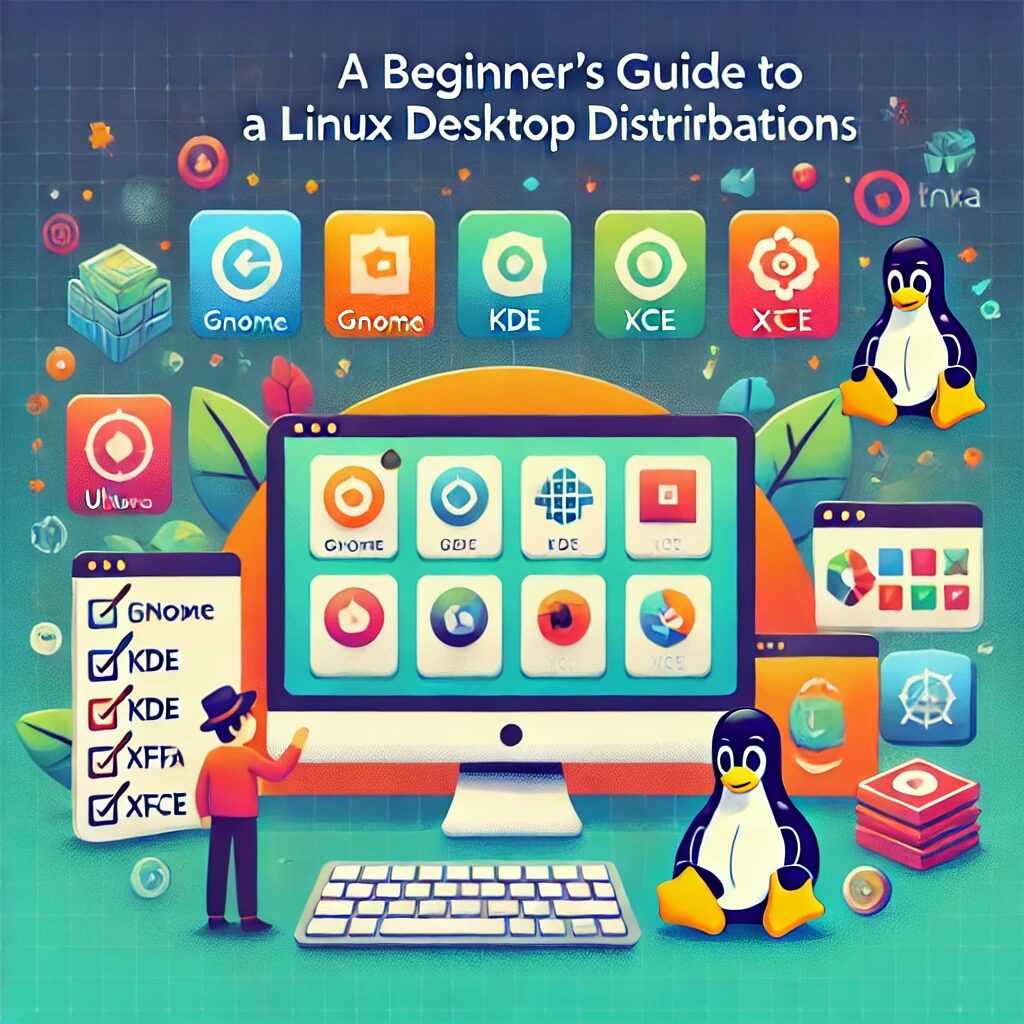Choosing the right Linux distribution (often referred to as “distro”) can be a daunting task for beginners due to the plethora of options available. This guide aims to simplify the process by highlighting some of the most beginner-friendly distributions and what makes them stand out.
What is a Linux Distribution?
A Linux distribution is an operating system made from a software collection that is based upon the Linux kernel and, often, a package management system. Each distribution has its own unique features, software choices, and user interfaces.
Key Factors to Consider
- Ease of Use: As a beginner, you’ll want a distribution that is easy to install, configure, and use.
- Community and Support: A strong community and good support resources can be incredibly helpful.
- Software Availability: Ensure that the distribution supports the applications you need.
- Hardware Compatibility: Check if the distribution works well with your hardware.
Top Beginner-Friendly Linux Distributions
1. Ubuntu
Overview: Ubuntu is one of the most popular and user-friendly Linux distributions. It has a large community and extensive documentation.
Features:
- Simple and straightforward installation process.
- GNOME desktop environment by default, offering a modern and intuitive interface.
- Extensive software repository.
- Long-Term Support (LTS) versions provide stability and extended support.
2. Linux Mint
Overview: Linux Mint is based on Ubuntu and provides an experience similar to Windows, making it ideal for new users transitioning from Microsoft.
Features:
- Cinnamon, MATE, and Xfce desktop environments, with Cinnamon being the most popular for beginners.
- User-friendly interface with a traditional desktop layout.
- Pre-installed multimedia codecs and a wide range of software.
3. Zorin OS
Overview: Zorin OS is designed to make the transition from Windows and macOS to Linux as smooth as possible.
Features:
- Windows-like interface, making it familiar for new users.
- Zorin Appearance tool allows easy customization of the desktop.
- Comes with a variety of pre-installed software and tools.
4. Pop!_OS
Overview: Developed by System76, Pop!_OS is based on Ubuntu and optimized for productivity and performance.
Features:
- Clean and modern GNOME desktop environment.
- Built-in window tiling for better workspace management.
- Excellent support for gaming and development tools.
5. Elementary OS
Overview: Elementary OS is known for its beautiful and elegant design, similar to macOS.
Features:
- Pantheon desktop environment, which is intuitive and visually appealing.
- Focus on user experience with a minimalistic approach.
- AppCenter for easily finding and installing applications.
How to Choose the Right Distribution
- Identify Your Needs: Consider what you want to use Linux for. General usage, development, gaming, multimedia, etc.
- Test with Live USB: Most distributions allow you to run them from a USB drive without installing. This can give you a feel for the OS without making any changes to your system.
- Check Online Reviews and Tutorials: See what other users are saying about their experiences.
- Join Forums and Communities: Engage with the community to get advice and support.
Conclusion
Selecting the right Linux distribution is a personal decision and can depend on your specific needs and preferences. The distributions listed above are known for their ease of use and are great starting points for beginners. Don’t be afraid to experiment with a few to see which one you feel most comfortable with.
Remember, the Linux community is vast and welcoming, so there’s always help available as you start your journey with Linux. Happy exploring!