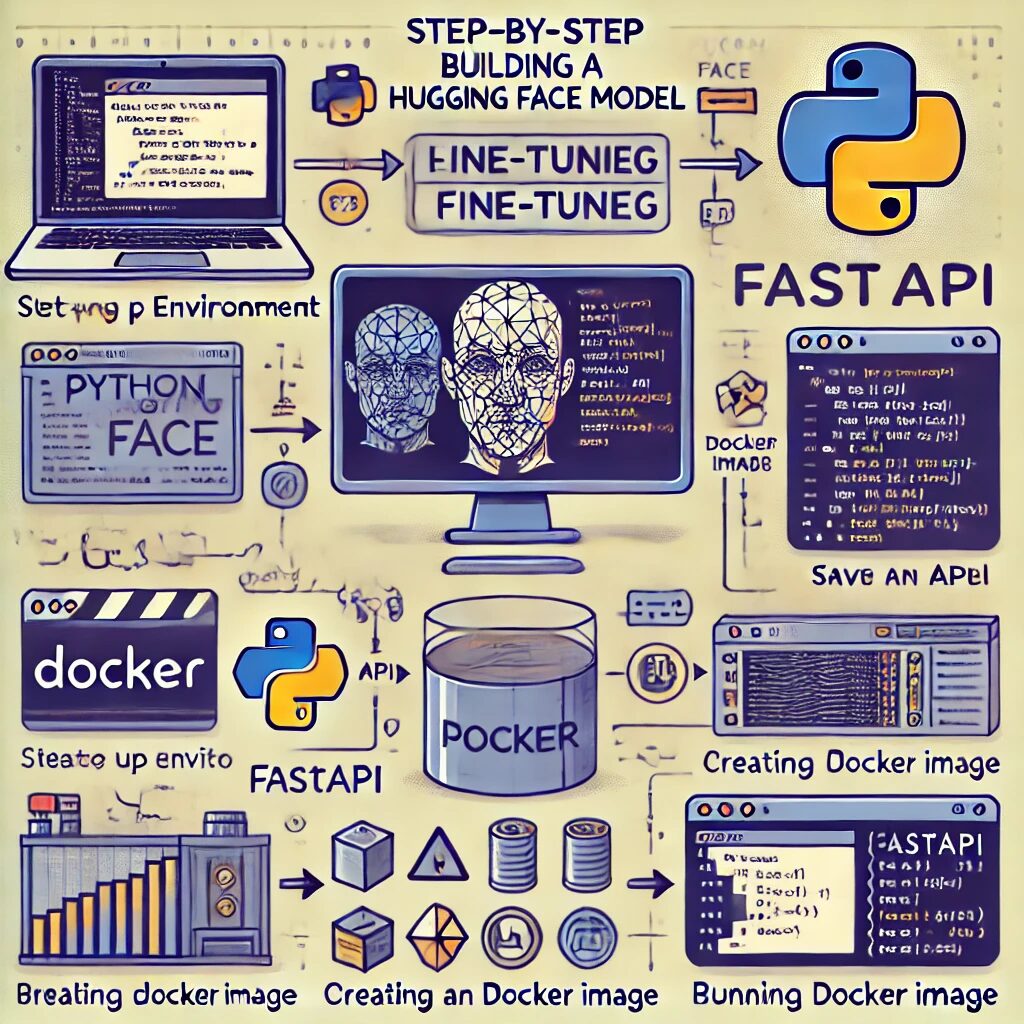Objective
By the end of this lesson, you will be able to build and deploy a Hugging Face model for natural language processing (NLP) tasks using Docker. We’ll use Python and the Hugging Face Transformers library for building the model and Docker for deploying it.
Prerequisites
- Basic understanding of Python.
- Familiarity with machine learning concepts.
- An environment with Python 3.6+ installed.
- Docker installed on your system.
Step 1: Setting Up the Environment
- Create a virtual environment:
python -m venv hf_env
source hf_env/bin/activate # On Windows use `hf_env\Scripts\activate`- Install necessary libraries:
pip install transformers
pip install torch # If using PyTorch as the backend
pip install tensorflow # If using TensorFlow as the backend
pip install datasets
pip install fastapi
pip install uvicorn[standard]Step 2: Loading and Fine-Tuning a Pre-trained Model
- Choose a pre-trained model:
from transformers import AutoModelForSequenceClassification, AutoTokenizer
model_name = "distilbert-base-uncased-finetuned-sst-2-english"
model = AutoModelForSequenceClassification.from_pretrained(model_name)
tokenizer = AutoTokenizer.from_pretrained(model_name)- Prepare the dataset:
from datasets import load_dataset
dataset = load_dataset("imdb")- Tokenize the dataset:
def tokenize_function(examples):
return tokenizer(examples["text"], padding="max_length", truncation=True)
tokenized_datasets = dataset.map(tokenize_function, batched=True)- Fine-tune the model:
from transformers import Trainer, TrainingArguments
training_args = TrainingArguments(
output_dir="./results",
evaluation_strategy="epoch",
learning_rate=2e-5,
per_device_train_batch_size=16,
per_device_eval_batch_size=16,
num_train_epochs=3,
weight_decay=0.01,
)
trainer = Trainer(
model=model,
args=training_args,
train_dataset=tokenized_datasets["train"],
eval_dataset=tokenized_datasets["test"],
)
trainer.train()Step 3: Saving the Model
- Save the model and tokenizer:
model.save_pretrained("./model")
tokenizer.save_pretrained("./model")Step 4: Creating an API with FastAPI
- Set up FastAPI:
mkdir my_api
cd my_api
touch main.py- Write the FastAPI code:
from fastapi import FastAPI, Request
from transformers import AutoModelForSequenceClassification, AutoTokenizer
import torch
app = FastAPI()
model = AutoModelForSequenceClassification.from_pretrained("./model")
tokenizer = AutoTokenizer.from_pretrained("./model")
@app.post("/predict")
async def predict(request: Request):
input_data = await request.json()
inputs = tokenizer(input_data['text'], return_tensors="pt", padding=True, truncation=True)
with torch.no_grad():
outputs = model(**inputs)
predictions = torch.nn.functional.softmax(outputs.logits, dim=-1)
return {"predictions": predictions.tolist()}Step 5: Creating a Dockerfile
- Create a Dockerfile:
# Use the official Python image from the Docker Hub
FROM python:3.8-slim
# Set the working directory
WORKDIR /app
# Copy the current directory contents into the container at /app
COPY . /app
# Install the necessary libraries
RUN pip install --no-cache-dir transformers torch fastapi uvicorn[standard]
# Expose the port the app runs on
EXPOSE 8000
# Run the application
CMD ["uvicorn", "main:app", "--host", "0.0.0.0", "--port", "8000"]- Build the Docker image:
docker build -t huggingface-api .- Run the Docker container:
docker run -p 8000:8000 huggingface-apiStep 6: Testing the API
- Send a request to the API:
curl -X 'POST' \
'http://127.0.0.1:8000/predict' \
-H 'accept: application/json' \
-H 'Content-Type: application/json' \
-d '{"text": "I love using Hugging Face models!"}'- Check the response:
The response should contain the prediction probabilities for the given input text.
Conclusion
In this lesson, we’ve walked through the steps to build and deploy a Hugging Face model using Docker. You learned how to set up your environment, fine-tune a pre-trained model, save it, create an API using FastAPI, containerize it with Docker, and test the deployed model.