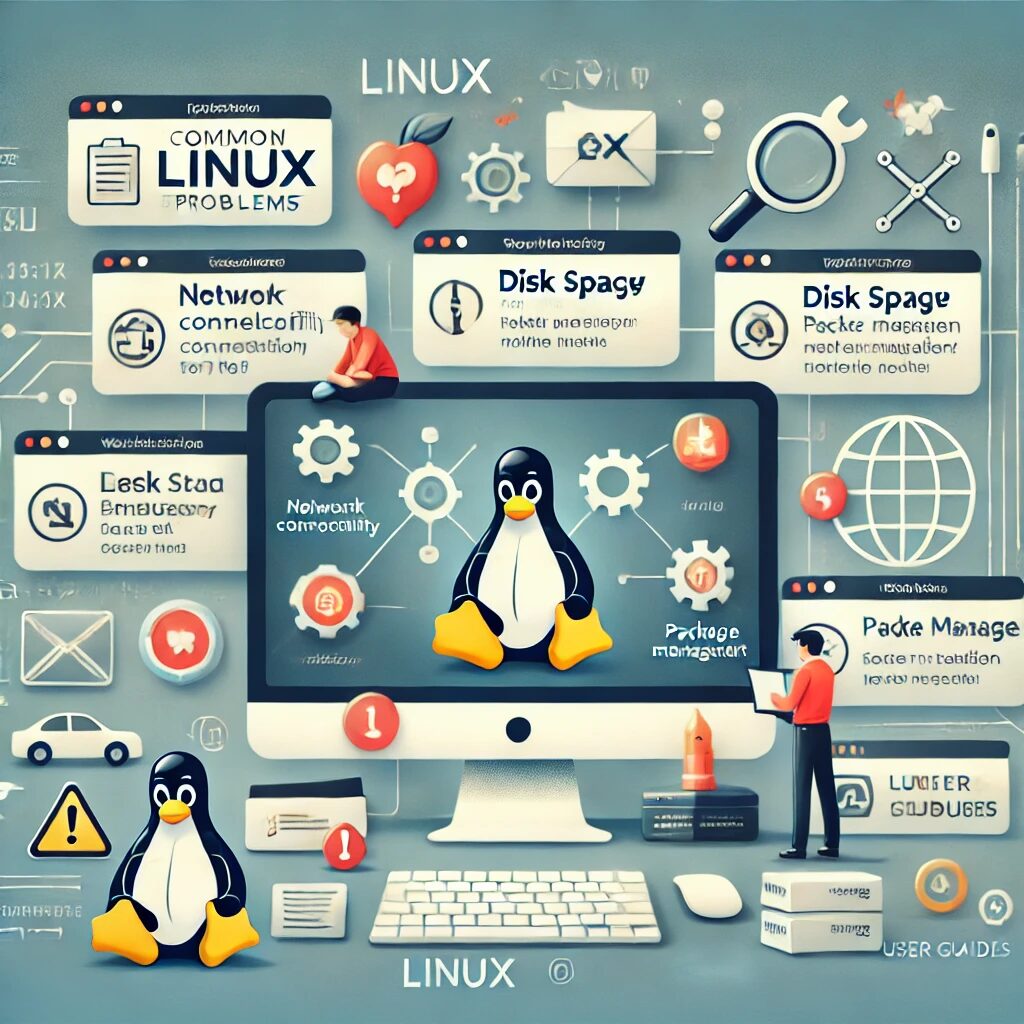Linux, with its robust performance and open-source nature, has become a preferred operating system for many users worldwide. However, despite its reliability, Linux is not immune to problems. Whether you are a novice or an experienced user, you might encounter various issues while using Linux. This article will address some common Linux problems and provide solutions to fix them.
1. Boot Issues
Problem:
Sometimes, Linux may fail to boot properly. This issue can manifest as a blank screen, a kernel panic, or an error message during startup.
Solution:
- Check Boot Order: Ensure that your BIOS/UEFI settings have the correct boot order.
- Reinstall GRUB: Boot from a live USB, open a terminal, and reinstall the GRUB bootloader.
sudo grub-install /dev/sdX
sudo update-grubReplace /dev/sdX with your drive.
2. Network Connectivity Problems
Problem:
Inability to connect to the internet or network can be a frustrating issue.
Solution:
- Check Network Settings: Ensure your network interface is enabled and properly configured.
- Restart Network Services: Sometimes, restarting network services can resolve connectivity issues.
sudo systemctl restart NetworkManager- Check Drivers: Ensure that you have the correct drivers installed for your network adapter.
3. Package Management Errors
Problem:
Errors while installing or updating packages are common in Linux, often due to dependency issues or repository problems.
Solution:
- Update Package Lists: Sometimes, simply updating the package lists can resolve issues.
sudo apt update- Fix Broken Dependencies: Use the package manager to fix broken dependencies.
sudo apt --fix-broken install- Clean Package Cache: Cleaning the package cache can sometimes resolve package management issues.
sudo apt clean
sudo apt autoremove4. Permissions Issues
Problem:
Permission errors can occur when you don’t have the necessary permissions to access a file or directory.
Solution:
- Check Permissions: Use the
ls -lcommand to check file permissions. - Change Permissions: Use
chmodto change permissions.
sudo chmod 755 /path/to/file- Change Ownership: Use
chownto change file ownership.
sudo chown user:group /path/to/file5. Display Issues
Problem:
Display issues such as resolution problems or a blank screen can occur, especially with new installations.
Solution:
- Check Display Settings: Ensure that your display settings are correctly configured.
- Install Drivers: Ensure that you have the correct drivers installed for your graphics card.
sudo apt install nvidia-driver-XXXReplace XXX with the appropriate driver version.
- Use Safe Mode: Boot into safe mode and reconfigure the display settings.
6. Sound Issues
Problem:
Sound not working is a common problem that can be caused by various issues.
Solution:
- Check Sound Settings: Ensure that your sound settings are correctly configured.
- Restart Sound Services: Sometimes, restarting sound services can resolve the issue.
sudo systemctl restart alsa
sudo systemctl restart pulseaudio- Check Audio Drivers: Ensure that you have the correct audio drivers installed.
7. Application Crashes
Problem:
Applications crashing frequently can be due to various reasons, including compatibility issues or bugs.
Solution:
- Update Applications: Ensure that you are using the latest version of the application.
- Check Logs: Check application logs to identify the cause of the crash.
- Reinstall Application: Sometimes, reinstalling the application can resolve the issue.
sudo apt remove application-name
sudo apt install application-name8. Slow System Performance
Problem:
A slow system can be caused by high CPU or memory usage, outdated software, or a lack of system resources.
Solution:
- Check System Resources: Use tools like
htopto monitor system resources. - Close Unnecessary Applications: Ensure that you close applications that are not in use.
- Update System: Ensure that your system and all applications are up to date.
sudo apt update
sudo apt upgrade- Optimize Startup Programs: Disable unnecessary startup programs.
Conclusion
While Linux is a powerful and versatile operating system, it is not without its challenges. However, with a bit of knowledge and troubleshooting, most common Linux problems can be resolved quickly and efficiently. Whether it’s boot issues, network problems, or application crashes, the solutions provided in this article should help you navigate and fix these issues, ensuring a smoother and more reliable Linux experience.