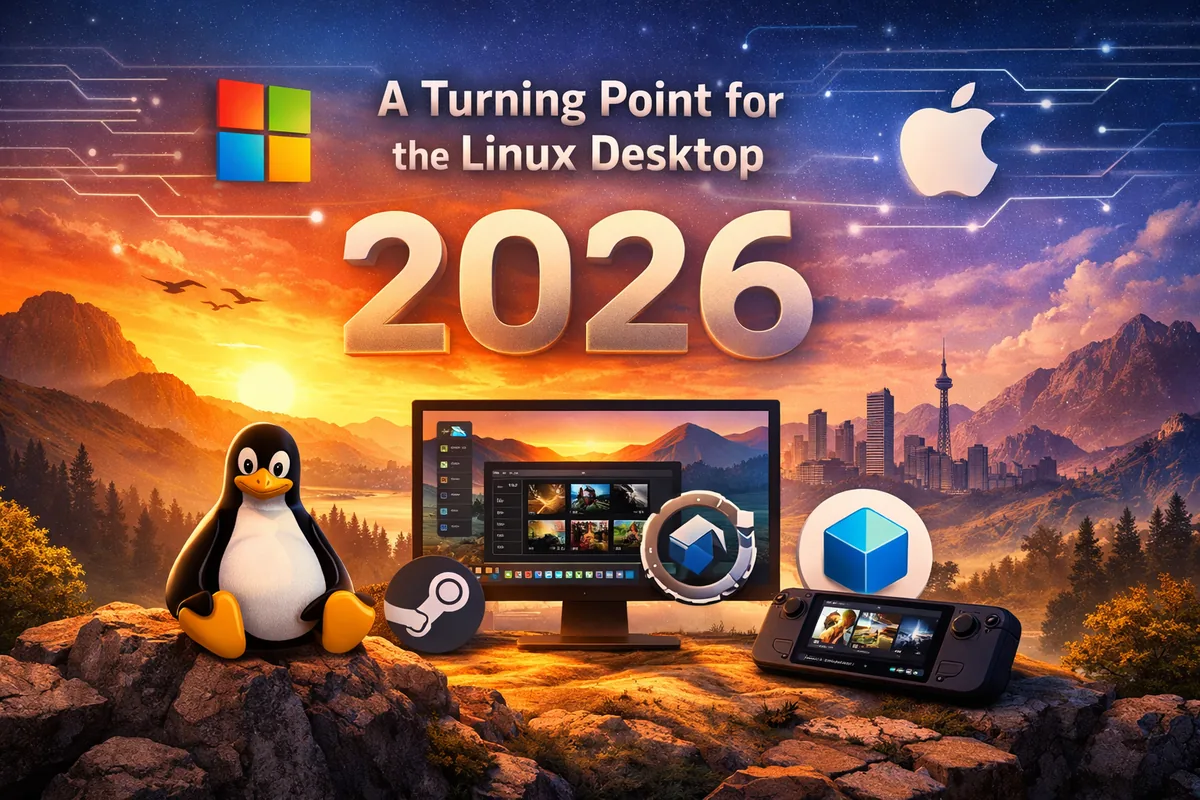Using Linux for Graphic Design, Video Editing, and Music Production
Linux has long been renowned for its stability, security, and flexibility, making it a favorite among developers and system administrators. However, in recent years, Linux has also become a viable platform for creative professionals, including graphic designers, video editors, and music producers. This article explores how Linux can be leveraged for creative applications, highlighting key software and tools that enable professionals to produce high-quality work in these fields.
Graphic Design on Linux
Graphic design on Linux is supported by a variety of powerful, open-source tools that rival commercial software on other platforms. Here are some of the most popular applications:
GIMP (GNU Image Manipulation Program)
GIMP is a versatile graphics editor that can be used for tasks such as photo retouching, image composition, and image authoring. It offers a wide range of tools and plugins, making it a strong alternative to Adobe Photoshop.
Features:
- Comprehensive selection of painting tools (brush, pencil, airbrush, clone, etc.)
- Advanced image manipulation capabilities
- Customizable interface and extensibility through plugins
- Support for a wide range of file formats
Inkscape
Inkscape is a vector graphics editor that is perfect for creating scalable graphic designs, including logos, illustrations, and web graphics. It is comparable to Adobe Illustrator and offers a rich set of features for vector graphic creation.
Features:
- Drawing tools for creating and editing vector objects
- Support for a variety of file formats, including SVG, PDF, and EPS
- Advanced path operations and node editing
- Text tools and support for multi-line text
Krita
Krita is a professional-grade painting program aimed at digital artists. It is especially popular among illustrators, concept artists, and comic creators.
Features:
- Brush engines designed for realistic and traditional painting
- Advanced layer management and masking tools
- Animation support with frame-by-frame raster animation
- Color management and HDR painting
Video Editing on Linux
Linux provides several robust video editing solutions, catering to both beginners and professionals. Here are a few standout applications:
Kdenlive
Kdenlive (KDE Non-Linear Video Editor) is one of the most popular video editing applications on Linux. It is known for its ease of use and powerful features, making it suitable for both amateur and professional video editors.
Features:
- Multi-track editing with a timeline and keyframe support
- Wide range of effects and transitions
- Proxy editing for faster performance
- Support for a variety of video and audio formats
OpenShot
OpenShot is an easy-to-use video editor that offers a simple user interface combined with powerful editing capabilities. It is ideal for users who need to quickly put together videos without a steep learning curve.
Features:
- Drag-and-drop support for video, audio, and image files
- Advanced timeline with layers and keyframes
- 3D animated titles and effects
- Extensive library of video transitions and audio effects
Blender
While primarily known as a 3D modeling and animation software, Blender also includes a fully-featured video sequence editor. It is suitable for complex video editing tasks and integrates well with its 3D capabilities.
Features:
- Advanced video editing tools including cuts, splicing, and transitions
- Live preview and audio mixing
- Chroma vector scope and histogram displays
- Integration with Blender’s 3D animation and compositing tools
Music Production on Linux
Music production on Linux is well-supported by a range of digital audio workstations (DAWs) and other tools that enable composers, producers, and sound engineers to create high-quality audio projects.
Ardour
Ardour is a powerful DAW designed for recording, editing, and mixing audio. It is a professional-grade application suitable for a wide range of audio production tasks.
Features:
- Multi-track recording and editing with non-destructive editing
- Support for VST, LV2, and LADSPA plugins
- Flexible routing and mixing with unlimited undo/redo
- Timecode synchronization and video timeline for scoring
LMMS (Linux MultiMedia Studio)
LMMS is a free cross-platform DAW that allows users to produce music by creating melodies and beats, synthesizing and mixing sounds, and arranging samples. It is ideal for electronic music production.
Features:
- Built-in instrument and effect plugins
- Pattern-based sequencer and piano roll editor
- MIDI support and MIDI import/export
- VST and SoundFont2 support
Audacity
Audacity is a widely-used audio editor and recorder that is perfect for simple recording and editing tasks. It is not a full DAW but is often used for its powerful editing features.
Features:
- Multi-track editing with cut, copy, paste, and delete operations
- Audio effects such as normalization, compression, and EQ
- Support for a variety of audio formats including WAV, AIFF, and MP3
- Noise reduction and other restoration tools
Conclusion
Linux has evolved into a capable platform for creative professionals in graphic design, video editing, and music production. With a rich ecosystem of open-source software, Linux provides powerful and flexible tools that can meet the needs of both beginners and seasoned professionals. By leveraging these applications, creative users can enjoy the stability, security, and freedom that Linux offers, all while producing high-quality work in their respective fields.