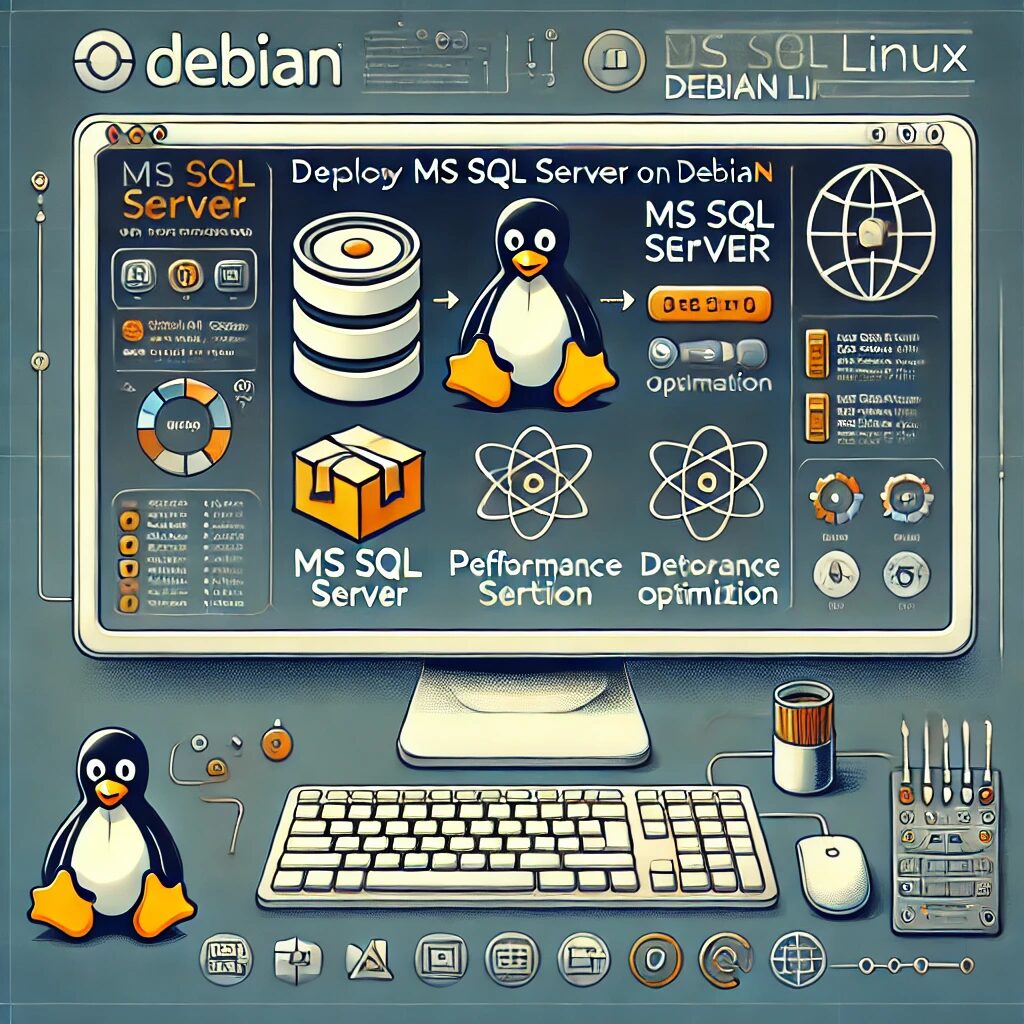Prerequisites
- Debian 9 or later
- Root or sudo privileges
Step 1: Install curl
sudo apt-get update
sudo apt-get install curlStep 2: Import the Microsoft GPG key
curl https://packages.microsoft.com/keys/microsoft.asc | sudo apt-key add -Step 3: Add the SQL Server repository
sudo sh -c 'echo "deb [arch=amd64] https://packages.microsoft.com/debian/$(lsb_release -rs)/prod $(lsb_release -cs) main" > /etc/apt/sources.list.d/mssql-release.list'Step 4: Install the SQL Server package
sudo apt-get update
sudo apt-get install -y mssql-serverStep 5: Run the SQL Server setup
sudo /opt/mssql/bin/mssql-conf setupFollow the prompts to complete the setup. You’ll need to set the edition (Developer, Express, etc.) and create a SQL Server system administrator password.
Step 6: Open the firewall for SQL Server
sudo ufw allow 1433/tcp
sudo ufw reloadStep 7: Verify the installation
systemctl status mssql-serverYou should see an output indicating that the service is running.
Step 8: Connect to SQL Server
You can now connect to your SQL Server instance using tools like sqlcmd or SQL Server Management Studio (SSMS).