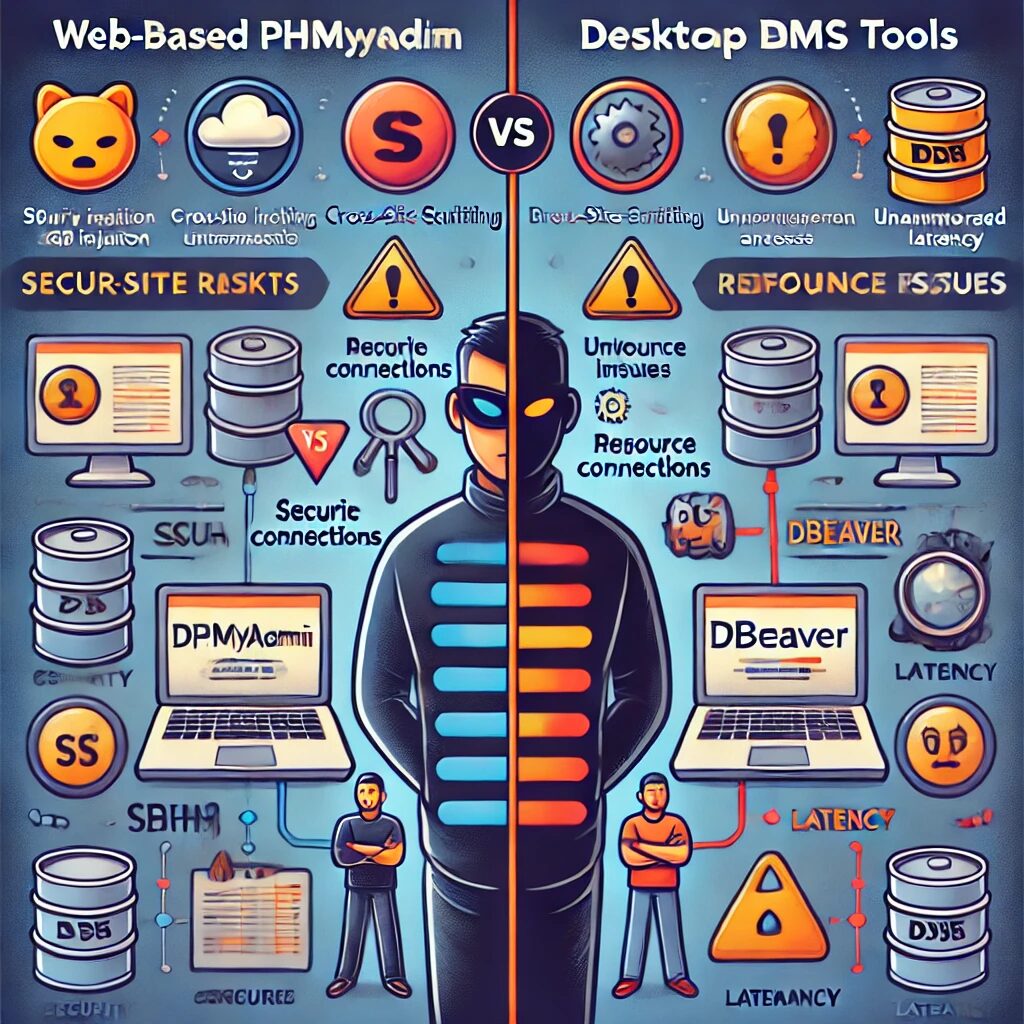Introduction
Web-based database management tools like phpMyAdmin are widely used due to their ease of use and accessibility. However, there are significant security and performance reasons why you might want to avoid these tools in favor of desktop-based solutions like DBeaver.
Reasons to Avoid Web-Based RDBMS Tools
Security Risks:
- Exposure to Attacks: Web-based tools are accessible through a web server, making them susceptible to various attacks such as SQL injection, cross-site scripting (XSS), and cross-site request forgery (CSRF).
- Unauthorized Access: If the web interface is not properly secured, unauthorized users may gain access to your database, leading to data breaches and loss of sensitive information.
- Man-in-the-Middle Attacks: Without proper encryption, data transmitted between the web server and the client can be intercepted and manipulated by attackers.
Performance Issues:
- Resource Intensive: Running database management tasks through a web interface can be resource-intensive, impacting the performance of the web server and, consequently, the applications hosted on it.
- Latency: Web-based tools can introduce latency in database operations, especially over slow or unreliable internet connections.
Limited Functionality:
- Feature Limitations: Web-based tools often lack advanced features and functionalities available in desktop-based database management tools.
- User Interface Constraints: The user interface of web-based tools can be less responsive and harder to navigate compared to desktop applications.
Advantages of Using DBeaver
DBeaver is a powerful, desktop-based database management tool that supports multiple database types and provides a wide range of features for database administration and development. It offers a secure and efficient way to manage your databases.
- Cross-Platform Compatibility: DBeaver is available for Windows, macOS, and Linux.
- Secure Connections: Supports secure connections through SSH tunneling and sockets.
- Advanced Features: Includes data visualization tools, SQL editor, ER diagrams, and more.
- Customizability: Allows for extensive customization of the user interface and functionality through plugins and extensions.
Installing and Configuring DBeaver
Windows
Download and Install DBeaver:
- Visit the DBeaver Download Page and download the installer for Windows.
- Run the installer and follow the on-screen instructions to complete the installation.
Set Up SSH Connection:
- Open DBeaver and navigate to the Database menu, then select “New Database Connection”.
- Choose your database type and click “Next”.
- In the Connection Settings, go to the “SSH” tab.
- Enable “Use SSH Tunnel” and enter your SSH hostname, port, username, and password or key file.
- Test the connection and save the settings.
Connect to Your Database:
- Enter the database hostname, port, and credentials.
- Test the connection to ensure everything is set up correctly.
- Save and connect to your database.
macOS
Download and Install DBeaver:
- Visit the DBeaver Download Page and download the installer for macOS.
- Open the downloaded DMG file and drag DBeaver to the Applications folder.
Set Up SSH Connection:
- Follow the same steps as outlined for Windows in the SSH Connection section.
Connect to Your Database:
- Enter the database connection details as described in the Windows section.
- Test and save the connection.
Linux
Download and Install DBeaver:
- Visit the DBeaver Download Page and download the installer for Linux (DEB or RPM package).
- Install the package using the following command (for DEB package):
sudo dpkg -i dbeaver-ce_latest_amd64.debOr for RPM package:sudo rpm -ivh dbeaver-ce-latest.rpm
Set Up SSH Connection:
- Follow the same steps as outlined for Windows in the SSH Connection section.
Connect to Your Database:
- Enter the database connection details as described in the Windows section.
- Test and save the connection.
Using a VPN Tunnel for Enhanced Security
While SSH tunneling provides a secure way to connect to your databases, adding a VPN tunnel can further enhance security by creating an encrypted network connection over the internet. This is particularly useful when accessing databases over public or untrusted networks.
Set Up a VPN Client:
- Choose a reliable VPN service and install their client software on your device.
- Follow the provider’s instructions to configure and establish a VPN connection.
Connect to Your SSH Endpoint via VPN:
- Once the VPN connection is established, connect to your SSH endpoint as usual.
- The VPN will encrypt all network traffic between your device and the VPN server, adding an additional layer of security.
Configure DBeaver to Use SSH Tunnel:
- In DBeaver, follow the previously outlined steps to set up an SSH tunnel.
- With the VPN connection active, your SSH tunnel will be further protected by the VPN encryption.
Conclusion
While web-based RDBMS tools like phpMyAdmin offer convenience, they pose significant security and performance risks. DBeaver, a robust and secure desktop-based tool, provides an excellent alternative for managing your databases. By following the installation and configuration steps for Windows, macOS, and Linux, and considering the use of a VPN tunnel for enhanced security, you can securely connect to your databases using SSH and sockets, ensuring both security and efficiency in your database management tasks.