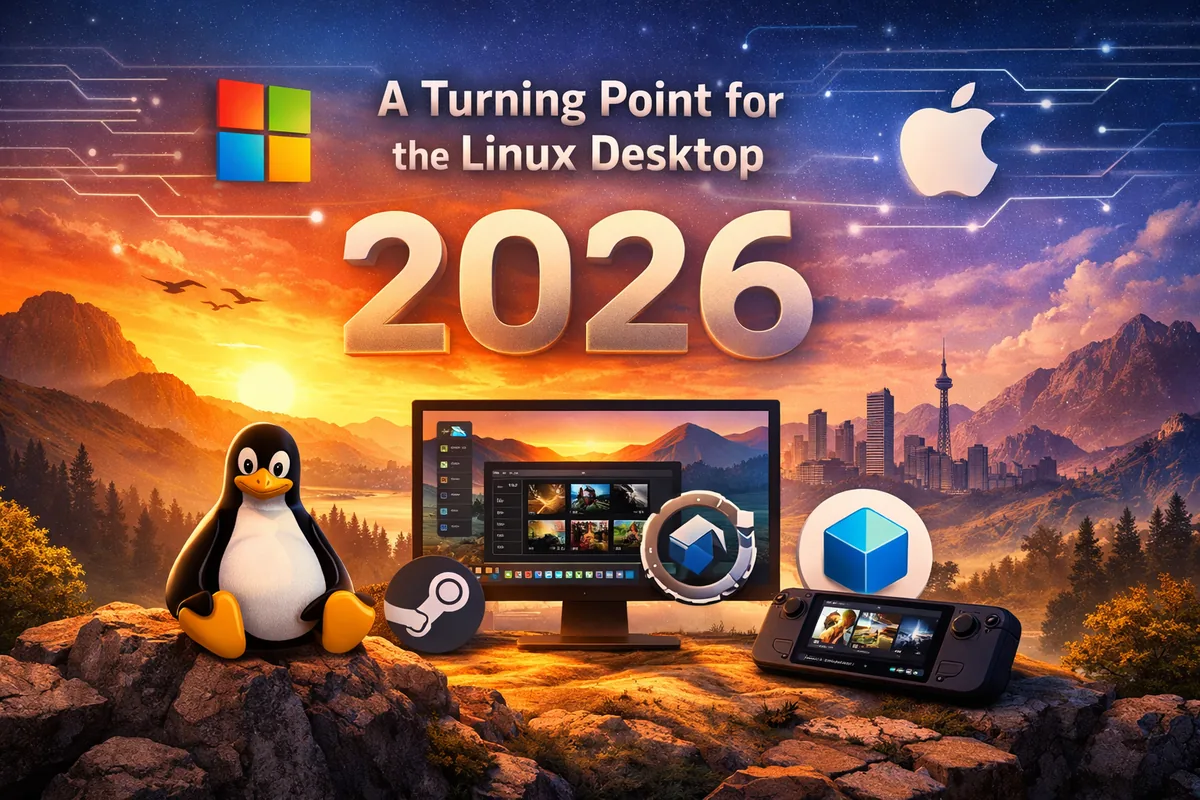Why You Should Let Go of Old Desktop Paradigms on Linux
Linux is a versatile and powerful operating system that offers a wide range of desktop environments, each with its unique features and aesthetics. While it’s possible to make a Linux desktop look like Windows or macOS, there are compelling reasons to embrace a new desktop experience and let go of old paradigms.
The Limitations of Mimicry
- Superficial Customization: Making a Linux desktop look like Windows or macOS is often a surface-level customization. While it can make the transition easier for new users, it doesn’t fully leverage the capabilities and strengths of Linux.
- Inconsistencies: Mimicking another OS can lead to inconsistencies and potential compatibility issues. Themes and icons may not integrate seamlessly, leading to a fragmented user experience.
Embrace the Power of Linux
- Unique Features and Flexibility: Linux desktops, such as GNOME, KDE Plasma, and XFCE, offer unique features that go beyond mere aesthetics. From advanced window management to customizable workspaces, these environments provide powerful tools that can enhance productivity.
- Performance and Efficiency: Linux environments are often more lightweight and efficient compared to their Windows or macOS counterparts. By embracing a native Linux desktop, users can experience better performance and resource utilization.
The Benefits of a Fresh Start
- Learning Opportunities: Using a new desktop environment encourages learning and adaptation. This can lead to a deeper understanding of the Linux ecosystem and its capabilities.
- Enhanced Security: Linux is renowned for its security features. Sticking to native desktop environments ensures that users benefit from the latest security updates and features without the risk of introducing vulnerabilities through third-party themes and customizations.
- Community and Support: Each Linux desktop environment has a vibrant community and extensive documentation. By adopting a native Linux desktop, users can tap into this wealth of knowledge and support.
Workflow Improvements with a New Desktop Methodology
- Advanced Window Management: Many Linux desktop environments provide superior window management tools. For instance, GNOME’s dynamic workspaces and KDE Plasma’s activities allow users to organize their workflow more effectively, reducing clutter and enhancing focus.
- Customizable Shortcuts and Hotkeys: Linux desktops often allow extensive customization of keyboard shortcuts and hotkeys. This can significantly speed up routine tasks and improve overall productivity. For example, KDE Plasma allows users to create custom shortcuts for virtually any action or application.
- Efficient Multi-tasking: Desktops like GNOME and XFCE support efficient multi-tasking features such as split-screen, tiling windows, and virtual desktops. These features help users manage multiple tasks simultaneously without losing track of their work.
- Integration with Productivity Tools: Linux environments can be tightly integrated with various productivity tools and services. For example, KDE Connect allows seamless integration between a KDE desktop and Android devices, enabling file transfers, SMS notifications, and remote control capabilities.
- Automated Workflows: Tools like KDE’s KRunner and GNOME’s search functionality provide quick access to applications, files, and even web search, streamlining daily tasks and reducing the time spent on manual operations.
Real-World Examples
- GNOME: Known for its simplicity and elegance, GNOME offers a distraction-free environment with powerful extensions and customization options. Its workflow is designed around efficiency and minimalism, making it ideal for focused work.
- KDE Plasma: Renowned for its flexibility, KDE Plasma allows users to tailor every aspect of their desktop. Its integration with various applications and services, along with advanced features like activities and virtual desktops, makes it a powerful tool for both casual and professional users.
- XFCE: Lightweight and fast, XFCE is ideal for older hardware or users who prefer a minimalist approach. Despite its simplicity, XFCE provides a robust set of features and customization options, making it suitable for a variety of workflows.
Conclusion
While it may be tempting to replicate the familiar look and feel of Windows or macOS on a Linux desktop, embracing a new environment can unlock the true potential of Linux. By letting go of old paradigms, users can discover a more powerful, efficient, and secure computing experience. Whether it’s GNOME’s streamlined interface, KDE Plasma’s unparalleled customization, or XFCE’s lightweight performance, there’s a Linux desktop environment that can meet your needs and elevate your computing journey. The improvements in workflow, security, and overall user experience make the transition not just worthwhile but also empowering.