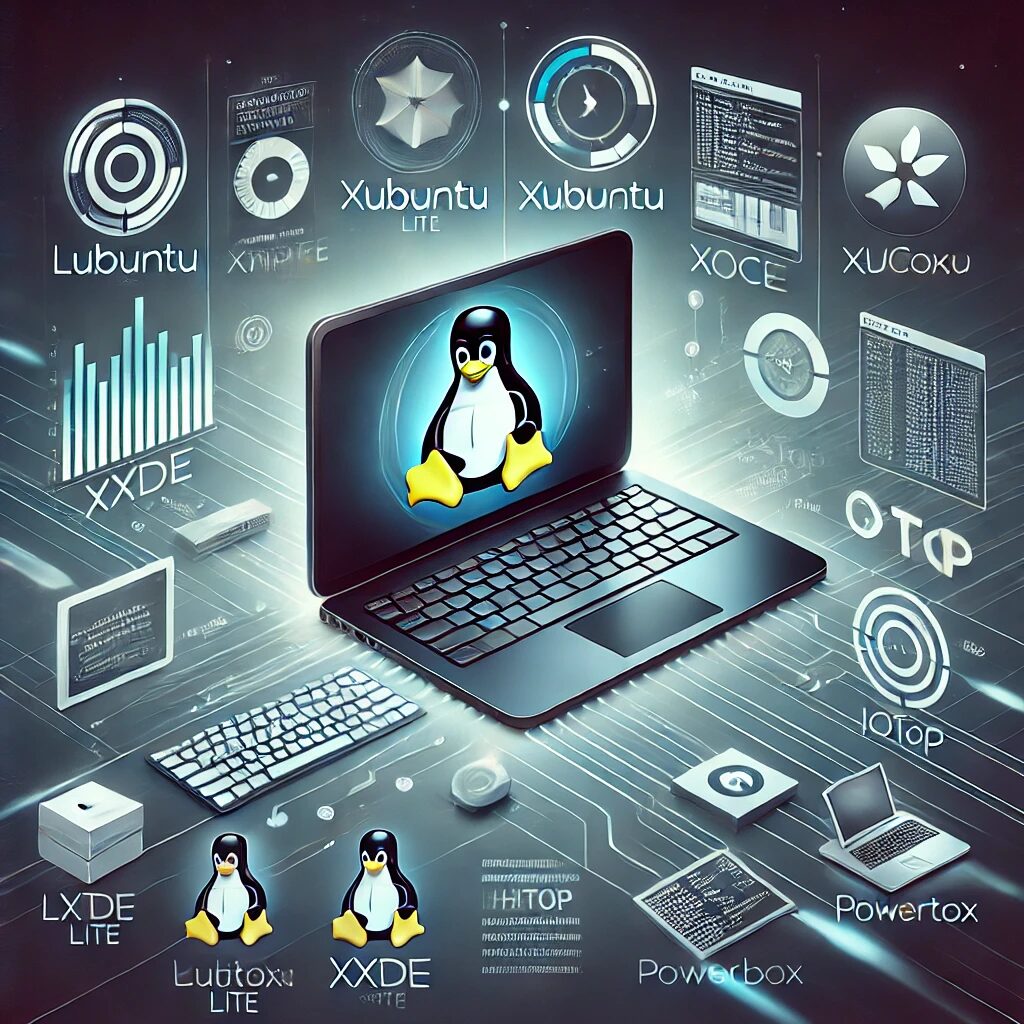Optimizing Linux for low-end hardware is crucial for running a smooth and efficient system on older or less powerful machines. Here’s a comprehensive guide to help you achieve this:
1. Choose a Lightweight Distribution
Distributions: Lubuntu, Xubuntu, Linux Lite, Puppy Linux.
Benefits: These distributions are specifically designed to be light on resources.
2. Install a Lightweight Desktop Environment
Options: LXDE, XFCE, Openbox, Fluxbox.
Installation Steps:
sudo apt update
sudo apt install lxdeReplace lxde with xfce4, openbox, or fluxbox for other environments.
3. Optimize System Services
Tools: systemctl, chkconfig.
Disable Unnecessary Services:
sudo systemctl disable SERVICE_NAME
sudo systemctl stop SERVICE_NAMEList all services:
systemctl list-unit-files --type=service4. Use Lightweight Applications
Web Browsers: Midori, Falkon.
Text Editors: FeatherPad, Leafpad.
Office Suites: AbiWord, Gnumeric.
Install Example:
sudo apt install midori featherpad abiword5. Manage Resources Efficiently
Tools: htop, iotop, powertop.
Install and Use htop:
sudo apt install htop
htopMonitor Disk I/O:
sudo apt install iotop
sudo iotop6. Optimize Swap Usage
Adjust Swappiness:
Check current value:
cat /proc/sys/vm/swappinessSet swappiness to 10:
sudo sysctl vm.swappiness=10Make it permanent:
echo "vm.swappiness=10" | sudo tee -a /etc/sysctl.conf7. Upgrade Key Components
Hardware Upgrades: Adding RAM, using SSDs.
Steps:
- Add RAM: Follow your hardware manual to install additional RAM.
- Install SSD: Clone your HDD to an SSD for better performance.
8. Custom Kernel Compilation
Tools: make menuconfig, make.
Steps:
- Install Required Packages:
sudo apt install build-essential libncurses-dev bison flex libssl-dev libelf-dev - Download Kernel Source:
wget https://cdn.kernel.org/pub/linux/kernel/v5.x/linux-5.10.1.tar.xz tar -xf linux-5.10.1.tar.xz cd linux-5.10.1 - Configure the Kernel:
make menuconfig - Compile and Install:
make -j$(nproc) sudo make modules_install sudo make install - Update GRUB:
sudo update-grub
By following these steps, you can significantly improve the performance of Linux on low-end hardware, ensuring a smoother and more efficient computing experience.