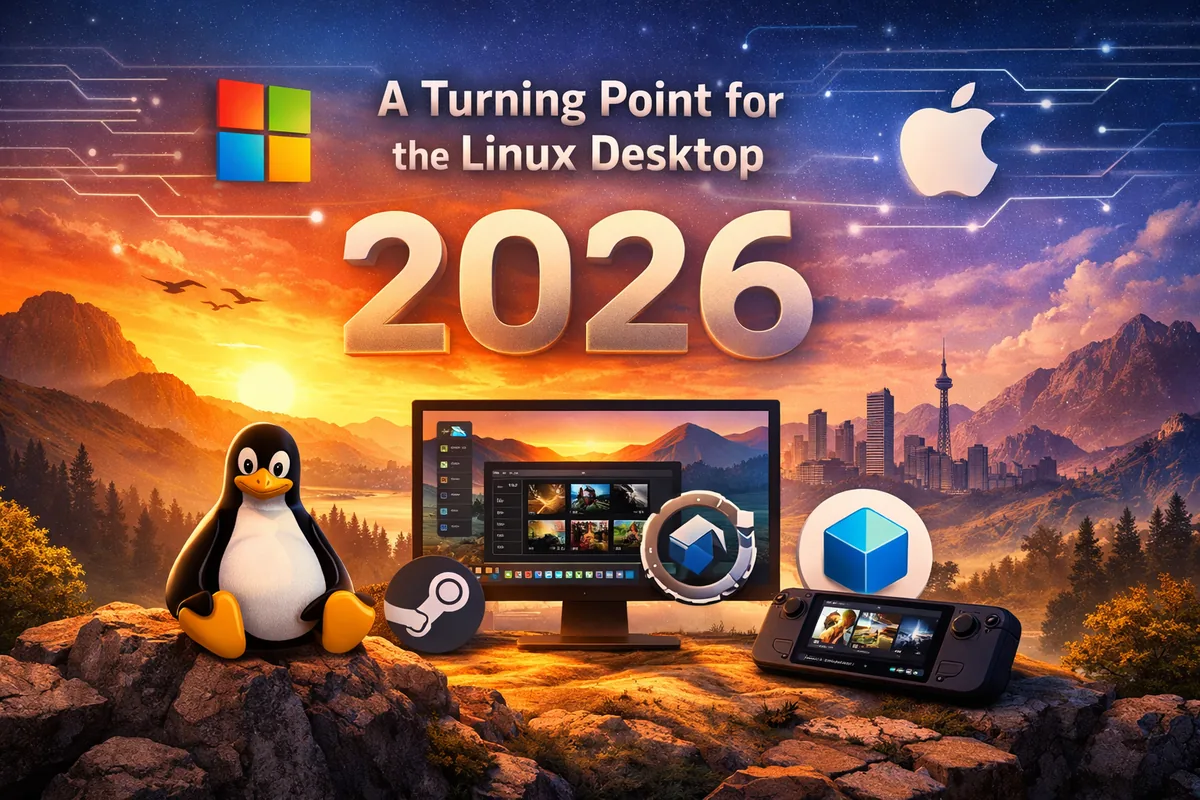1. Introduction
In today’s digital landscape, securing your Linux server or desktop is crucial to prevent unauthorized access, data breaches, and malware infections. While Linux is generally more secure than other operating systems, it is not immune to threats. This lesson covers essential security practices, including the role of antivirus and antimalware solutions.
2. Basic Security Practices
- Regular Updates
- Action: Keep your system and all installed software up to date.
- Reason: Updates often include security patches that fix vulnerabilities.
- Strong Passwords
- Action: Use strong, unique passwords for all user accounts.
- Reason: Weak passwords are easy targets for brute-force attacks.
- SSH Security
- Action: Disable root login and use SSH keys instead of passwords.
- Reason: This reduces the risk of unauthorized access via brute-force attacks.
- Firewall Configuration
- Action: Configure a firewall (e.g., UFW, iptables) to control incoming and outgoing traffic.
- Reason: A firewall helps protect your system by blocking unwanted traffic.
- User Privileges
- Action: Grant users the minimum privileges necessary for their tasks.
- Reason: Limiting privileges reduces the risk of accidental or malicious damage.
3. Advanced Security Practices
- Regular Backups
- Action: Schedule regular backups of important data.
- Reason: Backups ensure data recovery in case of a security incident or hardware failure.
- Intrusion Detection Systems (IDS)
- Action: Deploy an IDS like AIDE or Tripwire.
- Reason: IDS can detect unauthorized changes to system files.
- Security Audits
- Action: Conduct regular security audits and vulnerability scans.
- Reason: Audits help identify and mitigate potential security weaknesses.
4. Antivirus and Antimalware for Linux
Myth: Linux Systems Don’t Get Viruses
- Fact: While Linux systems are less frequently targeted, they are not immune to malware.
Myth: Antivirus is Unnecessary for Linux
- Fact: Antivirus and antimalware solutions provide an additional layer of security, detecting and removing malware that may target Linux systems or use them as vectors to attack other systems.
5. Effectiveness of Antivirus and Antimalware for Linux
- Signature-based Detection: Effective against known threats but requires regular updates.
- Heuristic Analysis: Helps detect new or modified malware but may result in false positives.
- Behavioral Analysis: Monitors system behavior for suspicious activities, providing another layer of detection.
6. Available Antivirus and Antimalware Options
- ClamAV
- Type: Open-source
- Features: Command-line interface, on-demand scanning, and email scanning.
- Pros: Free, regularly updated.
- Cons: Basic GUI, not as user-friendly.
- Sophos Antivirus for Linux
- Type: Free for personal use
- Features: Real-time scanning, on-demand scanning, and rootkit detection.
- Pros: Lightweight, comprehensive scanning capabilities.
- Cons: Limited support for free version, proprietary.
- Comodo Antivirus for Linux
- Type: Free
- Features: Real-time scanning, email filtering, and on-demand scanning.
- Pros: User-friendly interface, comprehensive protection.
- Cons: Can be resource-intensive.
- ESET NOD32 Antivirus for Linux
- Type: Paid
- Features: Real-time protection, anti-phishing, and low resource usage.
- Pros: High detection rates, user-friendly.
- Cons: Requires subscription, no free version.
7. Comparing Linux with macOS and Windows
Windows
- Susceptibility: High
- Reasons: Large user base, frequent target for malware developers, historically weaker security architecture.
macOS
- Susceptibility: Medium
- Reasons: Growing popularity makes it an increasing target, built on a Unix-based architecture which provides some inherent security advantages.
Linux
- Susceptibility: Low
- Reasons: Smaller user base, strong permission-based security model, open-source nature allows for rapid patching and community scrutiny.
8. Dispelling Myths and Explaining Facts
- Myth: Linux is Invincible
- Fact: While Linux is less targeted, it is not immune. Vulnerabilities exist, and misconfigurations can lead to exploits.
- Myth: Antivirus is Only for Windows
- Fact: Linux antivirus can prevent Linux-specific malware and stop Linux systems from being carriers of malware that can infect other operating systems.
- Myth: Open-source Software is Always Secure
- Fact: Open-source software benefits from community scrutiny, but vulnerabilities can still exist and be exploited if not patched promptly.
9. Conclusion
Protecting a Linux server or desktop involves implementing both basic and advanced security practices. While Linux systems are generally more secure than Windows or macOS, they still require vigilance. Antivirus and antimalware solutions add an essential layer of protection, helping to detect and mitigate threats. By following these practices, you can significantly enhance the security of your Linux systems.