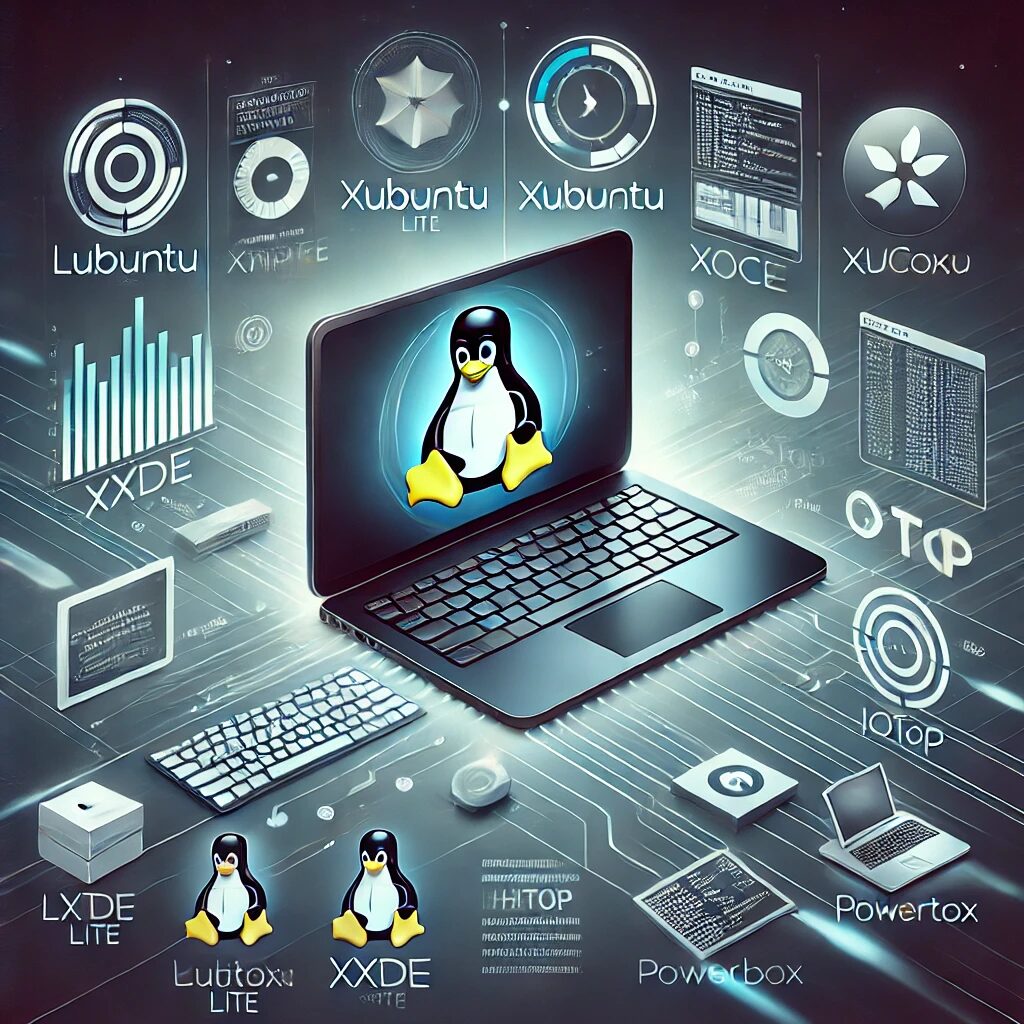Optimizing Linux for high-end modern hardware involves leveraging powerful components and advanced configurations to maximize performance and efficiency. Here are some key steps to achieve this:
1. Choose a High-Performance Distribution
Opt for distributions like Fedora, Arch Linux, or Ubuntu LTS that are known for their performance and stability.
2. Use an Advanced Desktop Environment
Gnome and KDE Plasma are well-suited for high-end systems, offering rich features and customizations.
3. Enable Hardware Acceleration
Ensure that hardware acceleration is enabled for your GPU to boost graphics performance. Install and configure proprietary drivers if necessary:
sudo apt install nvidia-driver-450
sudo reboot4. Utilize Fast Storage Solutions
Use NVMe SSDs for primary storage to reduce load times and increase data transfer speeds. Ensure the SSD is properly aligned and formatted with an optimized filesystem like ext4 or XFS.
5. Optimize Memory Usage
Configure swappiness and hugepages to optimize RAM usage. Set swappiness to a low value to prioritize RAM over swap:
sudo sysctl vm.swappiness=10
echo "vm.swappiness=10" | sudo tee -a /etc/sysctl.confEnable hugepages for applications that benefit from large memory pages, such as databases and virtual machines:
sudo sysctl vm.nr_hugepages=128
echo "vm.nr_hugepages=128" | sudo tee -a /etc/sysctl.conf6. Use High-Performance Filesystems
Consider using Btrfs or ZFS for advanced features like snapshots, compression, and error correction.
7. Optimize CPU Performance
Leverage multi-core CPUs by configuring parallel processing and task scheduling. Use tools like cpufrequtils to set the CPU governor to performance mode:
sudo apt install cpufrequtils
sudo cpufreq-set -g performance8. Advanced Networking
Optimize network settings for high-speed connections. Use tools like ethtool to tweak network card settings, and enable jumbo frames if your network supports it:
sudo ethtool -G eth0 rx 4096 tx 40969. Customize the Kernel
Compile a custom kernel tailored to your hardware for maximum efficiency. This involves selecting relevant modules and optimizing kernel parameters:
sudo apt install build-essential libncurses-dev bison flex libssl-dev libelf-dev
wget https://cdn.kernel.org/pub/linux/kernel/v5.x/linux-5.10.1.tar.xz
tar -xf linux-5.10.1.tar.xz
cd linux-5.10.1
make menuconfig
make -j$(nproc)
sudo make modules_install
sudo make install
sudo update-grub10. Monitor and Manage Performance
Use monitoring tools like htop, iotop, and glances to keep track of system performance and identify bottlenecks.
By implementing these optimizations, you can ensure that your Linux system fully utilizes the capabilities of high-end hardware, providing a powerful and efficient computing experience.