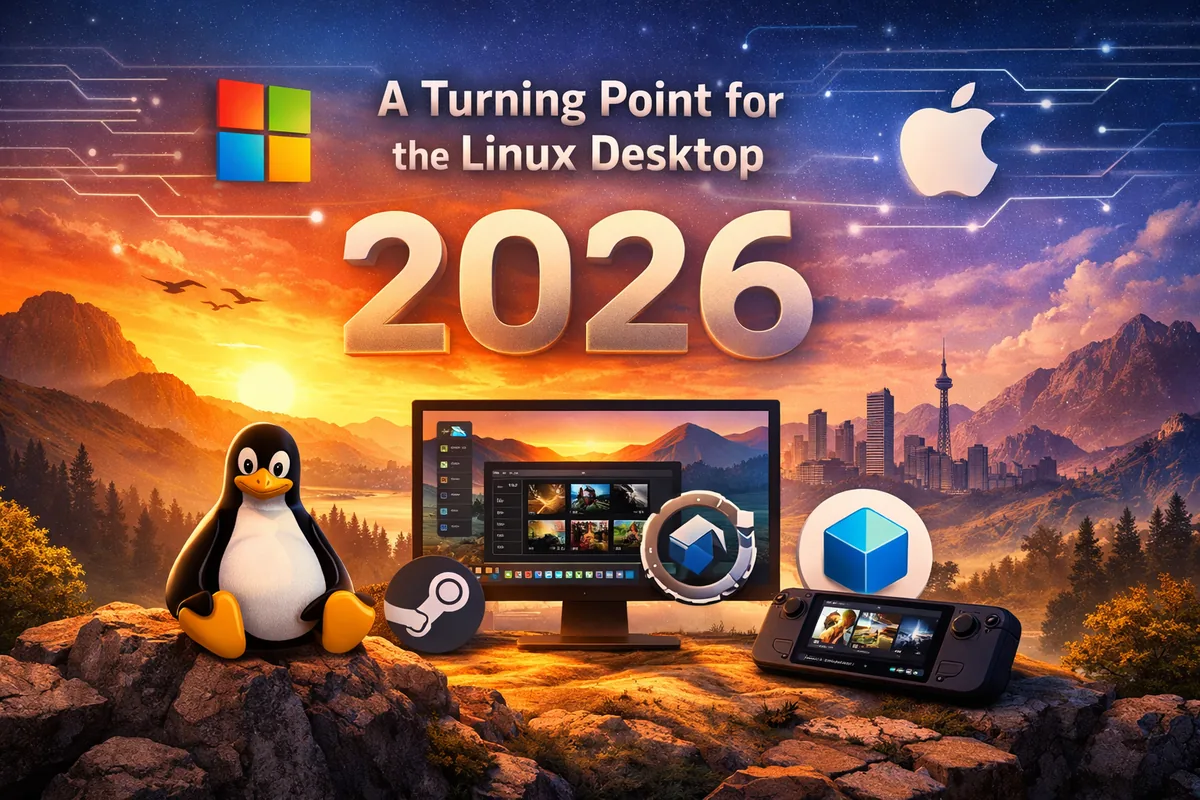Let’s Encrypt is a free, automated, and open Certificate Authority (CA) provided by the Internet Security Research Group (ISRG). It issues digital certificates to enable HTTPS (SSL/TLS) for websites, ensuring encrypted communication between the web server and the client.
Key Features of Let’s Encrypt:
- Free of Cost: Unlike traditional CAs, Let’s Encrypt offers certificates at no cost.
- Automated: The process of issuing, renewing, and revoking certificates is automated, reducing manual effort.
- Open: It is open to anyone, promoting a more secure internet.
- Transparent: The entire process and code are open for review, ensuring trust and reliability.
- Secure: Follows modern security practices and protocols.
Why is Let’s Encrypt Important?
1. Enhanced Security
Let’s Encrypt makes it easier for website owners to deploy HTTPS, which encrypts data transmitted between the server and the client, protecting it from eavesdropping and tampering.
2. Improved SEO and Trust
Websites using HTTPS are favored by search engines like Google, resulting in better SEO rankings. Moreover, browsers mark HTTP sites as “Not Secure,” which can deter visitors. Using HTTPS with Let’s Encrypt improves user trust and credibility.
3. Cost-Effective
Traditionally, SSL/TLS certificates were expensive and cumbersome to manage. Let’s Encrypt provides a cost-effective solution, especially beneficial for small businesses and individual website owners.
4. Automation and Ease of Use
The automation of certificate issuance and renewal simplifies the process, reducing the risk of human error and ensuring continuous security.
How to Use Let’s Encrypt for Common Server Applications
Prerequisites
Before we dive into the implementation, ensure you have:
- A registered domain name.
- Root or sudo access to your server.
- An installed web server (e.g., Apache, Nginx).
Installing Certbot
Certbot is the recommended tool to manage Let’s Encrypt certificates. It automates the process of obtaining and renewing certificates.
On Ubuntu/Debian:
sudo apt update
sudo apt install certbot python3-certbot-apache # For Apache
sudo apt install certbot python3-certbot-nginx # For NginxOn CentOS/RHEL:
sudo yum install epel-release
sudo yum install certbot python-certbot-apache # For Apache
sudo yum install certbot python-certbot-nginx # For NginxObtaining and Installing a Certificate
For Apache:
sudo certbot --apacheCertbot will prompt you to enter your email address and agree to the terms of service. Then, it will automatically configure SSL for your Apache server.
For Nginx:
sudo certbot --nginxSimilar to Apache, Certbot will guide you through the process and configure Nginx for SSL.
Manual Installation (For Other Servers)
If you are using a server that Certbot does not directly support, you can obtain a certificate manually and configure your server.
sudo certbot certonly --manualFollow the prompts to verify domain ownership and obtain the certificate. Once done, configure your server with the provided certificate and key files.
Renewing Certificates
Let’s Encrypt certificates are valid for 90 days. Certbot can automatically renew them. To test automatic renewal, run:
sudo certbot renew --dry-runTo enable automatic renewal, you can create a cron job or systemd timer. Certbot typically sets this up automatically during installation.
Example Cron Job:
0 3 * * * /usr/bin/certbot renew --quietThis job runs daily at 3 AM to check for certificate renewal.
Conclusion
Let’s Encrypt has revolutionized web security by making HTTPS accessible to everyone. Its automation, ease of use, and zero cost make it an essential tool for website owners. By following the steps outlined above, you can enhance your website’s security, improve SEO rankings, and build trust with your visitors. Whether you’re running a personal blog or a business website, Let’s Encrypt provides a robust solution to secure your online presence.