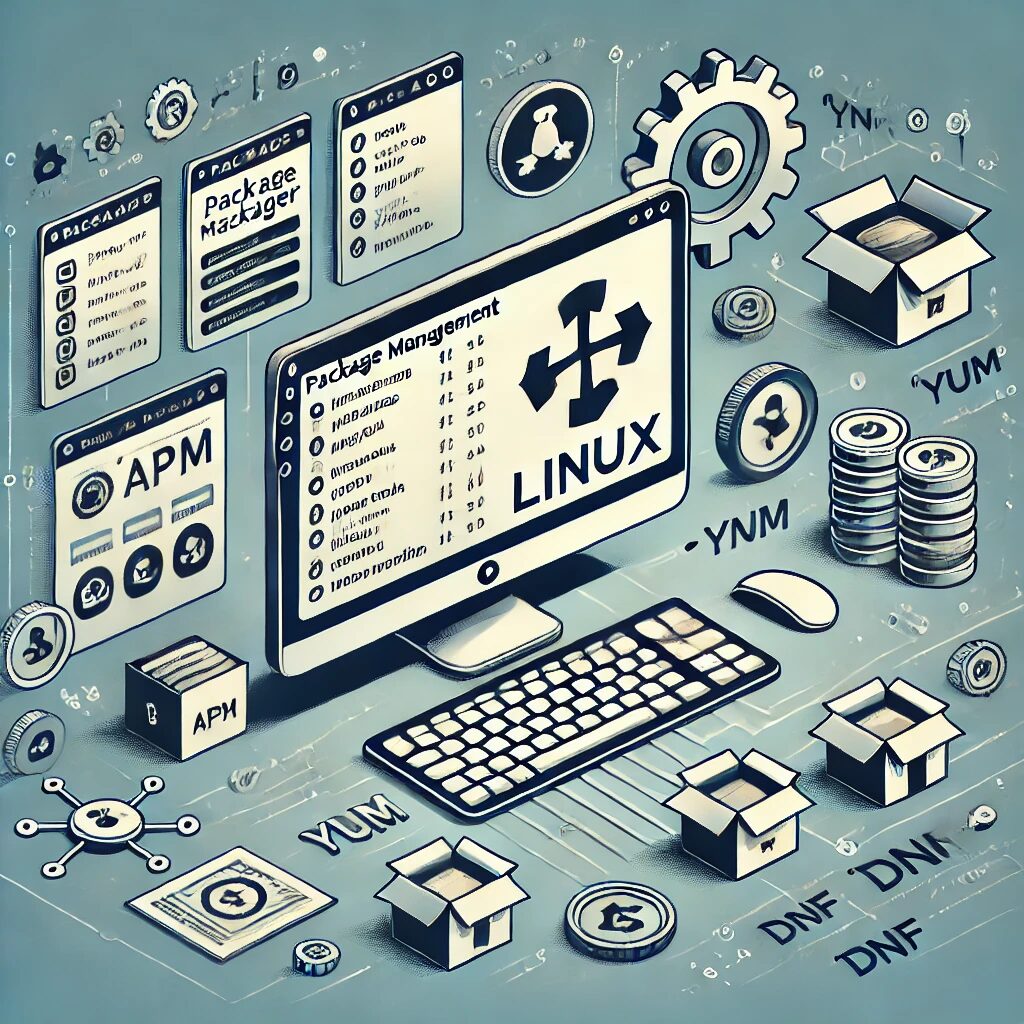What is Package Management?
Package management involves installing, updating, and removing software packages. A package manager handles these tasks, ensuring that software dependencies are met and that packages are properly configured.
Debian and Ubuntu: Using APT
Debian and Ubuntu use the Advanced Package Tool (APT) for package management. APT is a powerful and user-friendly tool that simplifies the process of managing software packages.
Updating the Package List
Before installing or updating packages, you should update the package list to ensure you have the latest information:
sudo apt updateInstalling a Package
To install a package, use the apt install command followed by the package name:
sudo apt install package_nameUpgrading Installed Packages
To upgrade all installed packages to their latest versions, use:
sudo apt upgradeRemoving a Package
To remove a package, use the apt remove command followed by the package name:
sudo apt remove package_nameCleaning Up
To remove unnecessary packages and clean up the package cache, use:
sudo apt autoremove
sudo apt cleanRed Hat: Using YUM and DNF
Red Hat Enterprise Linux (RHEL) uses the YUM package manager, while its newer versions use DNF. Both tools manage RPM packages and provide similar functionality.
Updating the Package List
To update the package list with YUM:
sudo yum check-updateTo update the package list with DNF:
sudo dnf check-updateInstalling a Package
To install a package with YUM:
sudo yum install package_nameTo install a package with DNF:
sudo dnf install package_nameUpgrading Installed Packages
To upgrade all installed packages with YUM:
sudo yum updateTo upgrade all installed packages with DNF:
sudo dnf upgradeRemoving a Package
To remove a package with YUM:
sudo yum remove package_nameTo remove a package with DNF:
sudo dnf remove package_nameCleaning Up
To remove unnecessary packages and clean up the package cache with YUM:
sudo yum autoremove
sudo yum clean allTo remove unnecessary packages and clean up the package cache with DNF:
sudo dnf autoremove
sudo dnf clean allConclusion
Understanding package management is essential for maintaining a healthy Linux system. Whether you’re using Debian, Ubuntu, or Red Hat, these tools and commands will help you manage your software efficiently and effectively.