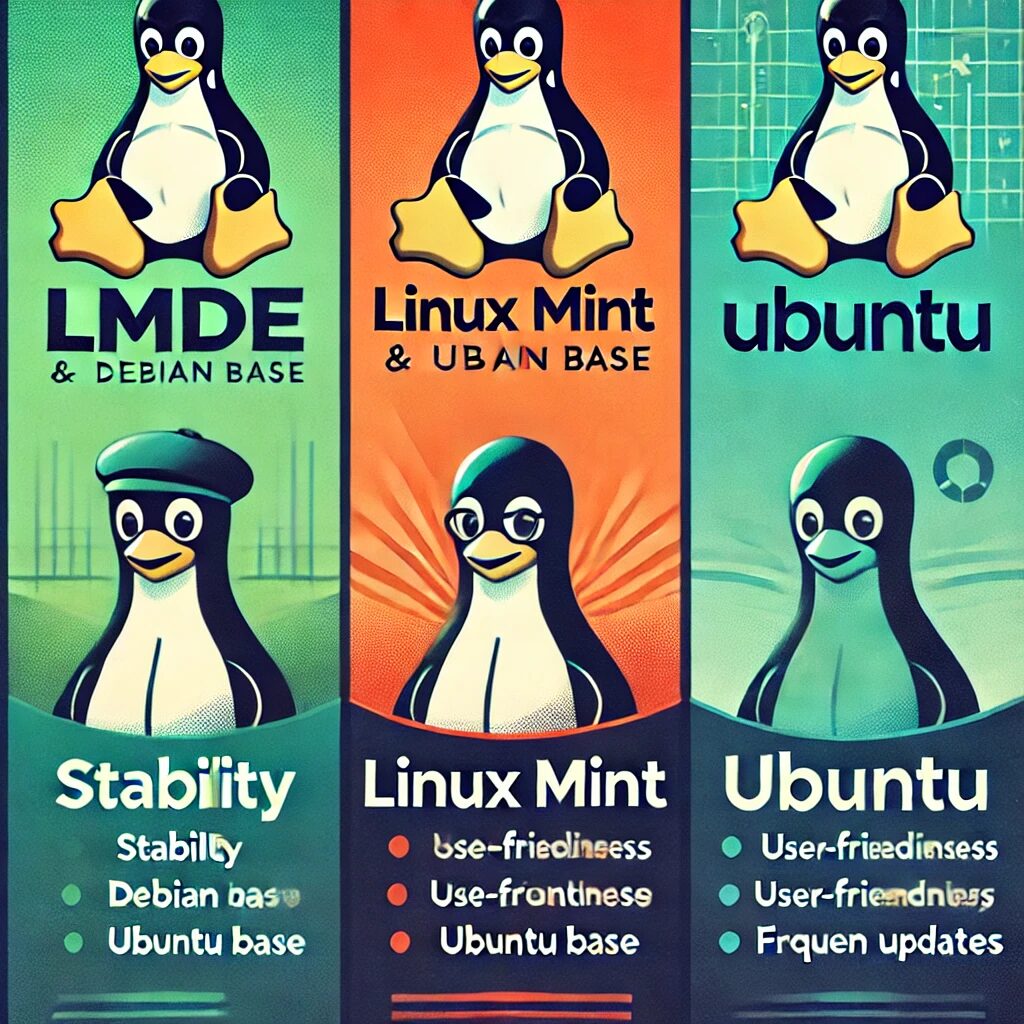Understanding LMDE, Linux Mint, and Ubuntu
Introduction
Linux Mint, Ubuntu, and LMDE (Linux Mint Debian Edition) are three popular Linux distributions, each with its own unique characteristics, philosophies, and user bases. This lesson explores the differences between these distributions, their installation processes, and the philosophies behind their existence.
Differences Between LMDE, Linux Mint, and Ubuntu
Base System:
- LMDE: Based on Debian stable.
- Linux Mint: Based on Ubuntu long-term support (LTS) versions.
- Ubuntu: Developed by Canonical, with regular releases including LTS versions.
Package Management:
- LMDE: Uses Debian’s APT package management with
.debpackages. - Linux Mint: Uses Ubuntu’s APT package management with
.debpackages. - Ubuntu: Uses its own repositories for APT package management.
Release Cycle:
- LMDE: Rolling release within the Debian stable framework.
- Linux Mint: Follows Ubuntu’s release cycle, with LTS versions every two years.
- Ubuntu: Regular six-month release cycle with LTS versions every two years.
Advantages and Drawbacks
Advantages of LMDE:
- Stability: Known for robustness and reliability.
- Fewer Layers: Streamlined system with fewer points of failure.
- Independence from Ubuntu: Follows Debian’s way of handling packages and updates.
- Performance: More resource-efficient and faster for some users.
Advantages of Mainstream Linux Mint and Ubuntu:
- Community and Support: Large, active communities with extensive support resources.
- Software Availability: Vast repositories and support for PPAs.
- Hardware Compatibility: Excellent hardware compatibility and driver support.
- Frequent Updates: More frequent updates and releases with the latest features.
Drawbacks of LMDE:
- Less Frequent Releases: Fewer new features and updates.
- Smaller Community: Less community support and fewer third-party resources.
- Software Compatibility: Potential issues with software packaged specifically for Ubuntu.
- Fewer Official Editions: Primarily focused on the Cinnamon desktop environment.
Installation Process
LMDE:
- Download the LMDE ISO from the official Linux Mint website.
- Create a bootable USB drive using tools like Rufus or Etcher.
- Boot from the USB drive and follow the installation prompts.
- The installation process is similar to Debian’s, with an emphasis on stability and simplicity.
Linux Mint:
- Download the Linux Mint ISO (Cinnamon, MATE, or Xfce edition).
- Create a bootable USB drive.
- Boot from the USB drive and follow the installation wizard.
- The installer is user-friendly, guiding users through partitioning, user setup, and additional configurations.
Ubuntu:
- Download the Ubuntu ISO (standard or a specific flavor like Kubuntu, Xubuntu).
- Create a bootable USB drive.
- Boot from the USB drive and start the installer.
- Ubuntu’s installer is intuitive, with options for automatic partitioning and dual-boot setups.
Philosophies Behind Each Distribution
LMDE:
- Philosophy: Provides a Mint experience without relying on Ubuntu, ensuring that Mint can continue even if Ubuntu ceases to exist.
- Target Users: Those who prefer Debian’s stability but want Linux Mint’s desktop environment and tools.
Linux Mint:
- Philosophy: Offers a user-friendly, polished desktop experience with stability and ease of use as core principles.
- Target Users: Newcomers to Linux and those seeking a reliable, easy-to-use system with a strong community.
Ubuntu:
- Philosophy: Focuses on accessibility, regular updates, and a strong commitment to free software. Aims to make Linux accessible to everyone.
- Target Users: A broad audience, including both beginners and experienced users, as well as developers and businesses.
Conclusion
Choosing between LMDE, Linux Mint, and Ubuntu depends on user preferences and priorities:
- LMDE: Best for those seeking stability, performance, and independence from Ubuntu.
- Linux Mint: Ideal for users wanting a polished, user-friendly experience with strong community support.
- Ubuntu: Suitable for users who want the latest features, broad software availability, and excellent hardware compatibility.
Each distribution serves different needs and use cases, and understanding these differences can help users make an informed choice.