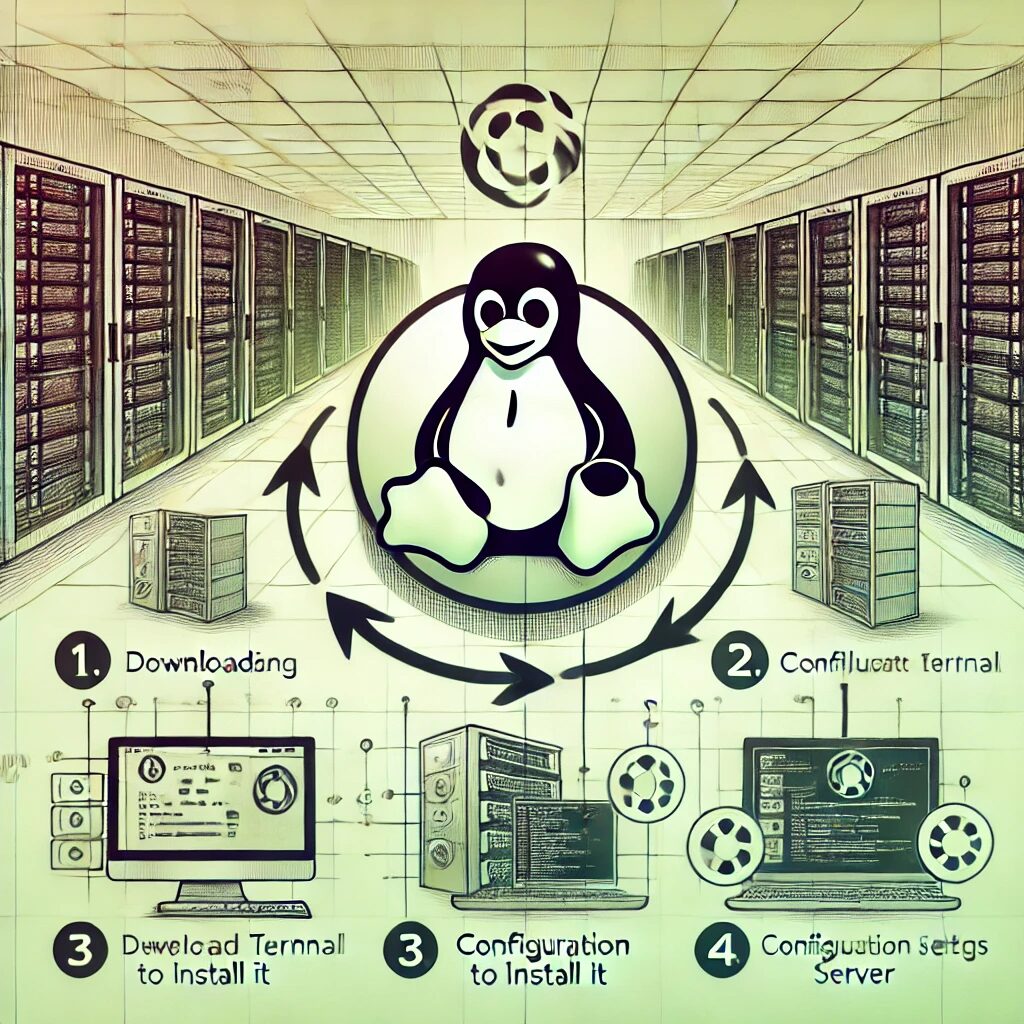Introduction
Continuous Integration and Continuous Deployment (CI/CD) are essential for modern DevOps. This guide will help you set up a robust CI/CD pipeline using Jenkins, Docker, and Kubernetes on Debian.
Prerequisites
- Jenkins Installation: Ensure Jenkins is installed and running. Follow the Installing Jenkins on Debian guide.
- Docker Installation: Install Docker by following the steps from the Setting Up Docker and Docker Compose on Linux.
Step 1: Configure Jenkins for Docker
- Install Docker Plugin in Jenkins: Navigate to
Manage Jenkins -> Manage Plugins -> Availableand install the Docker plugin. - Set Up Docker in Jenkins: Go to
Manage Jenkins -> Configure Systemand add a new Docker Cloud with your Docker host details.
Step 2: Install and Configure Kubernetes
- Install Kubernetes: Use the following commands to install Kubernetes:
sudo apt-get update
sudo apt-get install -y kubelet kubeadm kubectl
sudo kubeadm init- Deploy a Kubernetes Cluster: Follow the steps in the Deploying a Kubernetes Cluster on Debian.
Step 3: Create a Jenkins Pipeline
- Create a New Pipeline: In Jenkins, create a new pipeline job and configure it to use your Git repository.
- Define Your Pipeline Script: Use a
Jenkinsfilein your repository to define the pipeline stages:
pipeline {
agent any
stages {
stage('Build') {
steps {
script {
docker.build('my-app')
}
}
}
stage('Deploy to Kubernetes') {
steps {
script {
sh 'kubectl apply -f k8s-deployment.yaml'
}
}
}
}
}Step 4: Deploy to Kubernetes
- Create Kubernetes Deployment File: Define your deployment in a
k8s-deployment.yamlfile.
apiVersion: apps/v1
kind: Deployment
metadata:
name: my-app
spec:
replicas: 2
selector:
matchLabels:
app: my-app
template:
metadata:
labels:
app: my-app
spec:
containers:
- name: my-app
image: my-app:latest
ports:
- containerPort: 80- Deploy Using Jenkins: The Jenkins pipeline will handle deploying the Docker image to Kubernetes.
Conclusion
By following this guide, you can set up a CI/CD pipeline with Jenkins, Docker, and Kubernetes on Debian, streamlining your development and deployment processes. For more detailed steps and related configurations, refer to the linked articles on LinuxExpert.org.