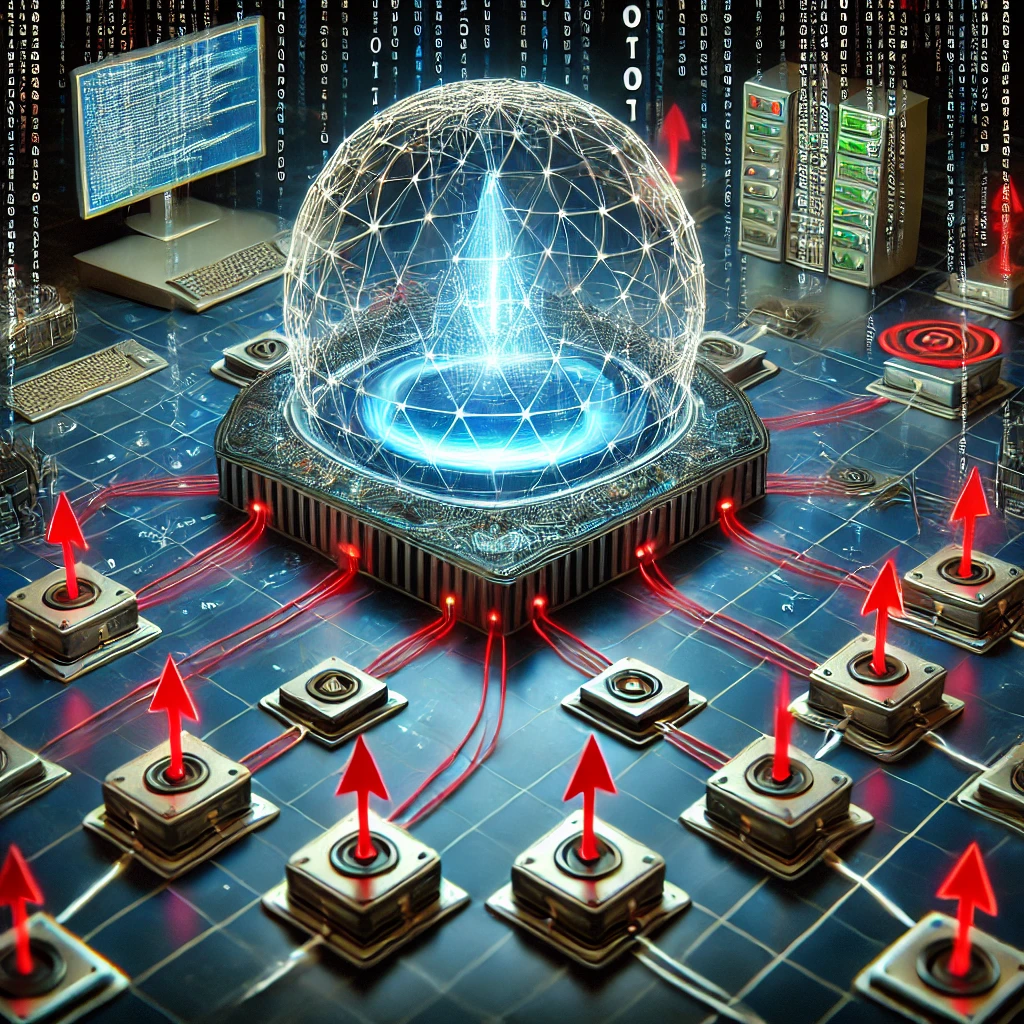What is a Honeypot?
A honeypot is a security mechanism that creates a decoy system or network to attract and analyze potential attackers. By studying the attackers’ techniques, administrators can enhance their security measures.
Steps to Set Up a Honeypot
1. Planning
- Define Objectives: Determine what you aim to achieve with the honeypot (e.g., identifying attack patterns, gathering malware samples).
- Level of Interaction: Decide on the type of honeypot: low-interaction (emulates certain services and collects minimal information) or high-interaction (full OS, more realistic but riskier).
2. Environment Preparation
- Isolate the Honeypot: Ensure it is isolated from the production environment to prevent attackers from pivoting to real systems.
- Set Up a Monitoring System: Deploy monitoring tools to track activities (e.g., network traffic, system logs).
3. Deployment
- Choose a Honeypot Solution: Select from various honeypot software (e.g., Honeyd for low-interaction, Dionaea for malware capture, Cowrie for SSH/telnet).
- Configure the Honeypot: Install and configure the chosen honeypot software based on your objectives.
- Example with Cowrie:
- Install dependencies:
sudo apt-get install python-virtualenv libssl-dev libffi-dev build-essential - Create a virtual environment:
virtualenv cowrie-env - Activate the environment:
source cowrie-env/bin/activate - Install Cowrie:
git clone http://github.com/cowrie/cowrie; cd cowrie; pip install -r requirements.txt - Configure: Edit
cowrie.cfgto set parameters like hostname, port, etc. - Start Cowrie:
./bin/cowrie start
- Install dependencies:
- Example with Cowrie:
4. Monitoring and Maintenance
- Regular Monitoring: Keep an eye on the honeypot logs and network traffic.
- Updates and Patching: Regularly update the honeypot software to protect against vulnerabilities.
Why Set Up a Honeypot?
1. Detection of New Threats
- Early Warning System: Detect novel attack patterns and emerging threats before they reach critical systems.
2. Research and Analysis
- Understanding Attacker Behavior: Study the techniques and tools used by attackers.
- Gathering Intelligence: Collect data on malware, exploit kits, and other malicious artifacts.
3. Enhancing Security Measures
- Improving Defenses: Use insights from honeypot data to strengthen security policies and defenses.
- Training and Awareness: Educate the security team on current threats and response strategies.
What to Do with the Information Collected
1. Analyzing Data
- Log Analysis: Review logs for attack patterns, IP addresses, and methods used.
- Malware Analysis: Analyze any captured malware samples in a controlled environment.
2. Reporting and Sharing
- Internal Reports: Create detailed reports for internal review and strategy adjustments.
- Threat Intelligence Sharing: Share findings with the broader security community through forums, threat intelligence platforms, and security conferences.
3. Implementing Security Improvements
- Update Security Policies: Adjust firewall rules, IDS/IPS signatures, and other security measures based on honeypot findings.
- Training Programs: Use real-world data to improve training programs for security personnel.
Conclusion
Setting up a honeypot can significantly enhance your network security by providing valuable insights into attacker behaviors and new threats. By carefully planning, deploying, and analyzing data from your honeypot, you can proactively improve your security posture and better protect your organization.