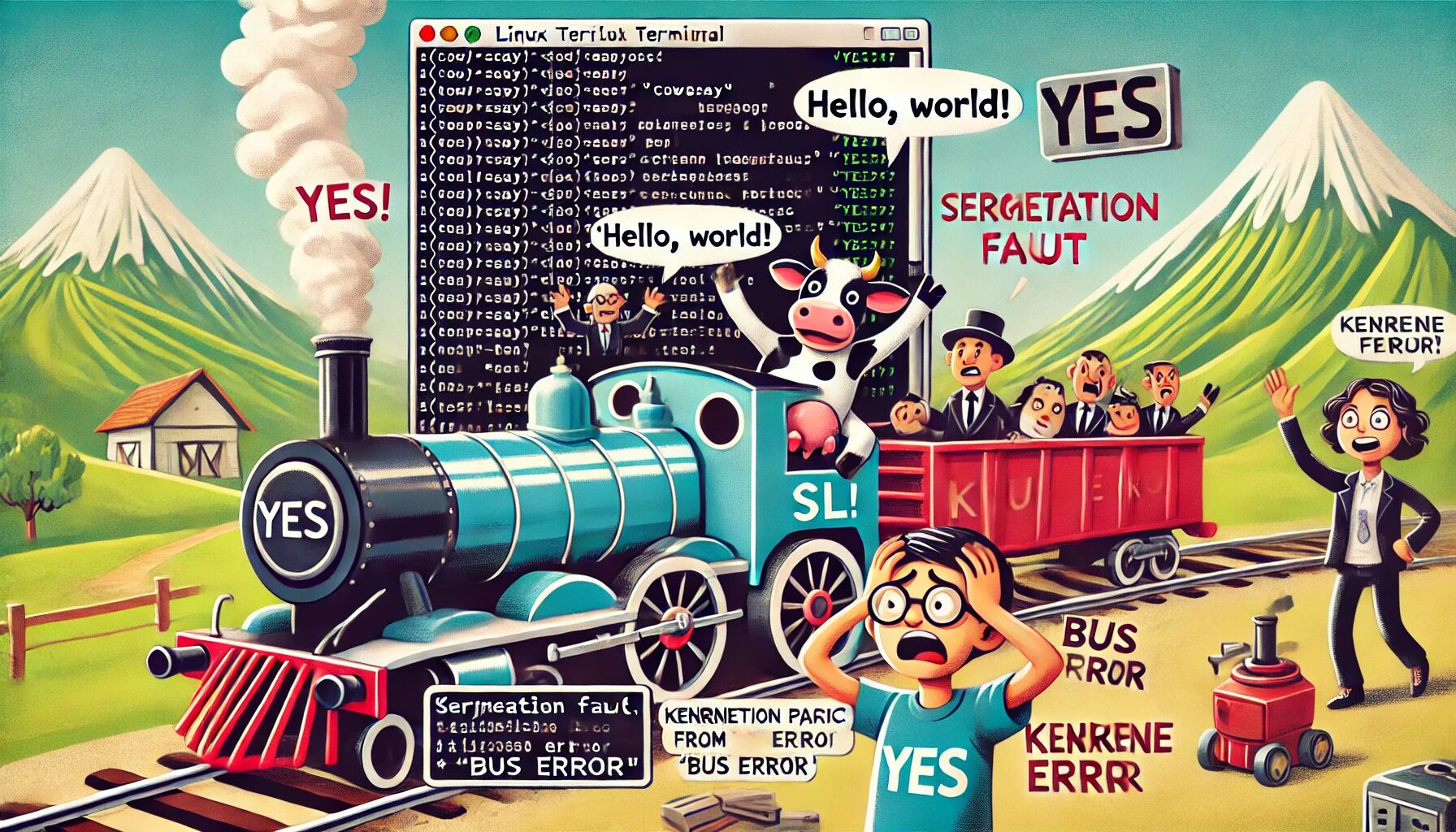Introduction
Linux and Unix systems are known for their powerful commands and efficient error handling. However, some commands and errors can seem strange, amusing, or downright baffling. Here’s a look at some of the most interesting ones.
Strange Commands
1. sl
- Command:
sl - Description: This command is a playful mistake handler for when you accidentally mistype
ls. Instead of listing directory contents, it shows an animation of a steam locomotive. You can install it usingsudo apt-get install slon Debian-based systems.
2. yes
- Command:
yes - Description: This command outputs a string repeatedly until it is killed. The default string is “y”. It can be useful in scripts to automatically answer “yes” to prompts.
- Example:
yes | rm -i *.txt(This will automatically confirm deletion of each.txtfile).
3. rev
- Command:
rev - Description: This command reverses the order of characters in each line of a file or input.
- Example:
echo "hello" | revwill outputolleh.
4. cowsay
- Command:
cowsay - Description: This command generates an ASCII picture of a cow with a message. It’s often used for fun or to add some humor to terminal output.
- Example:
cowsay "Hello, world!"
5. fortune
- Command:
fortune - Description: This command displays a random, often humorous or thought-provoking quote.
- Example:
fortune | cowsaycombinesfortuneandcowsayfor a whimsical message.
6. ddate
- Command:
ddate - Description: This command displays the date in the Discordian calendar.
- Example:
ddatemight output something like “Today is Sweetmorn, the 5th day of Confusion in the YOLD 3189”.
Strange Errors
1. Segmentation Fault (Core Dumped)
- Error:
Segmentation fault (core dumped) - Description: This error occurs when a program tries to access memory that it shouldn’t. It’s often a sign of a bug in the software.
2. Kernel Panic
- Error: Kernel panic
- Description: This is a safety measure taken by the operating system when it encounters a fatal error from which it cannot safely recover. It’s similar to a “blue screen of death” in Windows.
3. Bus Error
- Error:
Bus error - Description: This error occurs when a process tries to access memory that the CPU cannot physically address, often due to unaligned memory access or illegal memory access.
4. Floating Point Exception
- Error:
Floating point exception - Description: This occurs when a program performs an invalid floating point operation, such as division by zero.
5. No Space Left on Device
- Error:
No space left on device - Description: This error occurs when a disk or partition is full and cannot accommodate any more data.
6. Command Not Found
- Error:
command not found - Description: This happens when you try to run a command that does not exist in your PATH or is not installed.
7. Evil Super Cow Powers
- Error:
dpkg: error: requested operation requires superuser privilege - Description: When using
apt-getordpkgwithoutsudoin Debian-based systems, you might get this whimsical error referring to the superuser privileges required for the operation.
Fun with Pipes
1. yes and /dev/null
- Command:
yes > /dev/null - Description: This command will generate an infinite stream of “y” and redirect it to
/dev/null, effectively discarding all output.
2. cat /dev/urandom
- Command:
cat /dev/urandom - Description: This command outputs random binary data. It’s generally not very useful by itself but can be fun to watch.
3. echo "Hello, World!" | factor
- Command:
echo "Hello, World!" | factor - Description: This command attempts to factorize the ASCII values of the string “Hello, World!”, which results in nonsensical output.
Conclusion
Exploring these commands and errors can be both educational and entertaining. Just be cautious with commands that modify or delete data, and always ensure you understand the potential impact before running them on important systems.