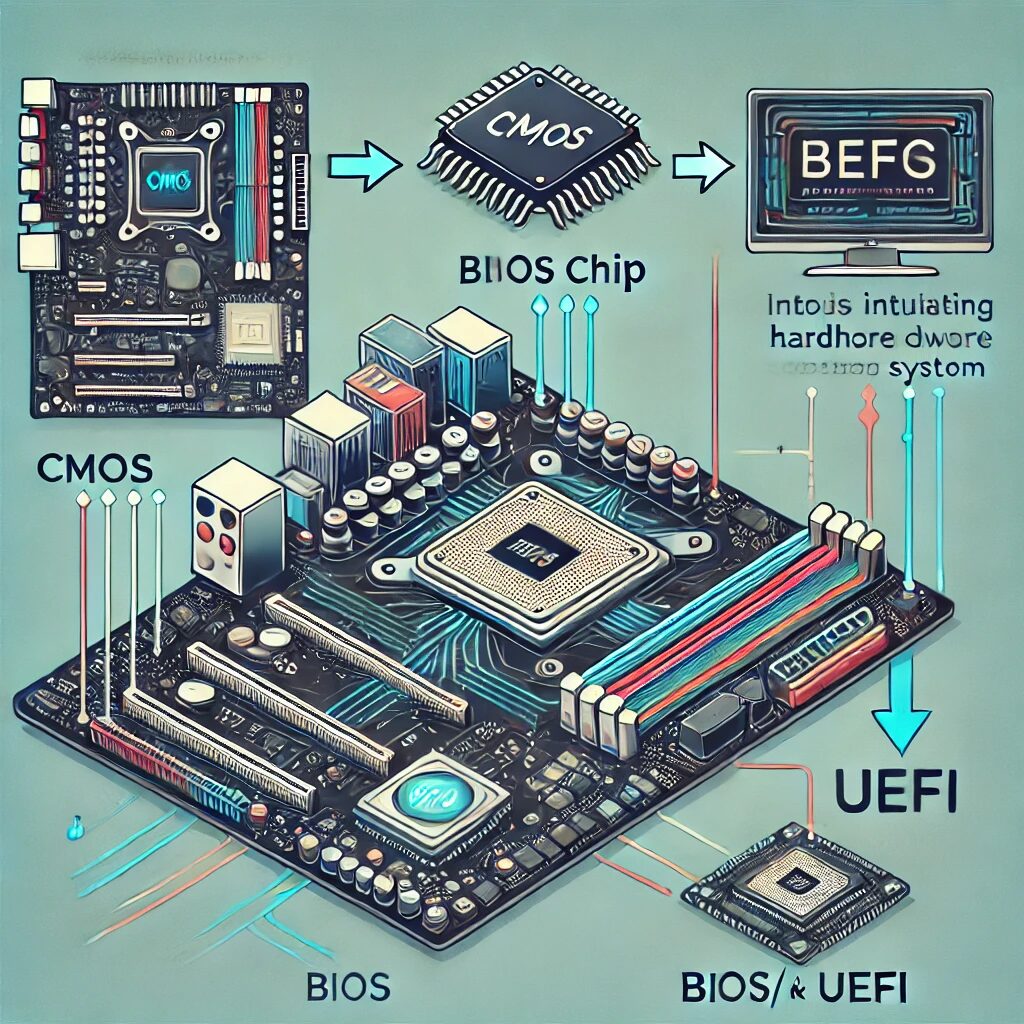When you turn on your computer, have you ever wondered what happens behind the scenes before your operating system starts up? The answer lies in three important technologies: CMOS, BIOS, and UEFI. These components work together to get your computer ready for action. Let’s dive into what each of these is, what they do, how they are related, and their histories.
What is CMOS?
CMOS stands for Complementary Metal-Oxide-Semiconductor. It’s a type of technology used to make integrated circuits, including the small amount of memory on your computer’s motherboard that stores the BIOS settings. Think of CMOS as a small notebook where your computer writes down important settings it needs to remember, even when it’s turned off.
What does CMOS do?
- Stores BIOS settings: These settings include system time, date, hardware configurations, and more.
- Retains data with a battery: CMOS memory is powered by a small battery on the motherboard, so it doesn’t lose its information when the computer is turned off.
Analogy: Imagine CMOS as a diary that remembers your personal preferences and settings, like your favorite radio stations and alarm clock settings, even when you’re not at home.
What is BIOS?
BIOS stands for Basic Input/Output System. It’s firmware that is embedded on a chip on your motherboard. The BIOS is the first software that runs when you turn on your computer.
What does BIOS do?
- Power-On Self Test (POST): It performs a series of tests to make sure all the hardware components are working correctly.
- Bootstrap Loader: It locates the operating system and hands control over to it.
- Hardware Configuration: It initializes and manages communication between the operating system and the computer’s hardware.
Analogy: Think of the BIOS as a conductor of an orchestra, ensuring that every musician (hardware component) is in place and ready to play their part correctly before the concert (operating system) begins.
What is UEFI?
UEFI stands for Unified Extensible Firmware Interface. It is the modern replacement for BIOS, designed to overcome many limitations of the older BIOS system. UEFI provides a more user-friendly interface and more powerful features.
What does UEFI do?
- Faster Boot Times: It initializes hardware and boots the operating system more quickly.
- Larger Hard Drive Support: UEFI can handle hard drives larger than 2 TB.
- Enhanced Security: Features like Secure Boot help prevent unauthorized software from loading during the boot process.
- Graphical User Interface: UEFI often provides a more intuitive interface with mouse support.
Analogy: If BIOS is like a conductor, UEFI is like a modern digital music director, with more advanced tools and capabilities to ensure a seamless and efficient performance.
How are CMOS, BIOS, and UEFI Related?
- CMOS and BIOS: CMOS is the storage area that keeps the settings for the BIOS. Without CMOS, the BIOS wouldn’t know your preferred hardware configurations.
- BIOS and UEFI: UEFI is essentially an advanced version of BIOS. They perform similar roles, but UEFI has more features and capabilities.
Differences Between BIOS and UEFI
- Interface: BIOS uses a text-based interface, while UEFI often has a graphical interface.
- Boot Time: UEFI can boot up your computer faster than BIOS.
- Storage: BIOS can’t handle drives larger than 2 TB, while UEFI can.
- Security: UEFI includes security features like Secure Boot, which BIOS does not have.
A Brief History
- CMOS: Developed in the 1960s, CMOS technology has been used in various types of electronic devices, including computers, to store small amounts of data that need to be retained even when powered off.
- BIOS: Introduced in the late 1970s and early 1980s, BIOS has been the standard firmware interface for PCs for decades.
- UEFI: Developed in the late 1990s by Intel and later by the Unified EFI Forum, UEFI was designed to address the limitations of BIOS. By the 2010s, UEFI started becoming the standard for new PCs.
Conclusion
Understanding CMOS, BIOS, and UEFI is essential for grasping how your computer starts up and gets ready for use. Think of CMOS as a diary for storing important settings, BIOS as a conductor ensuring everything is ready, and UEFI as a modern digital director with advanced tools. These components have evolved over time to make our computers faster, more secure, and capable of handling larger storage devices.
Whether you’re a tech enthusiast or just curious about what happens when you press the power button, knowing about these technologies gives you a better appreciation of the intricate dance that takes place inside your computer every time you turn it on.