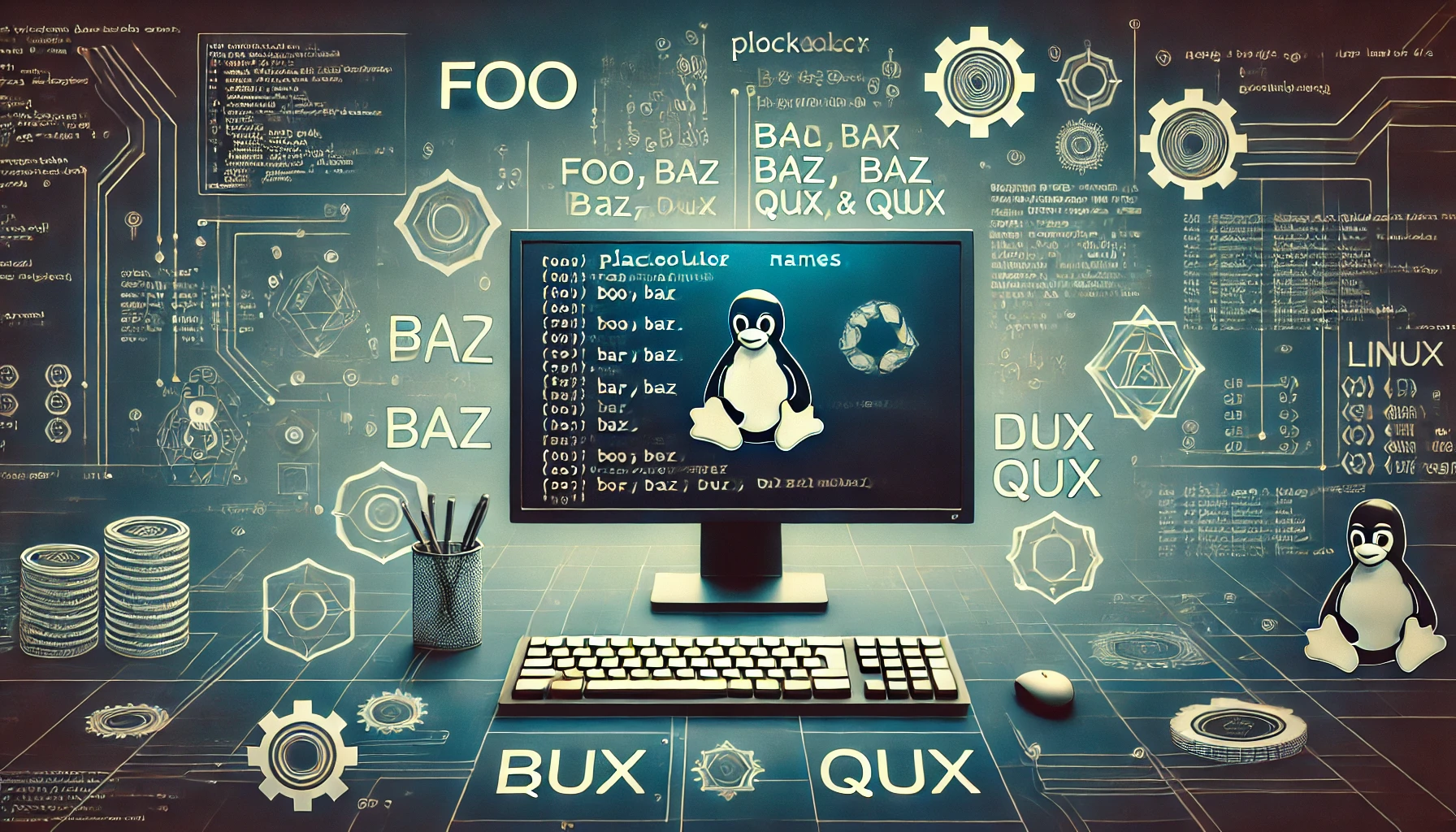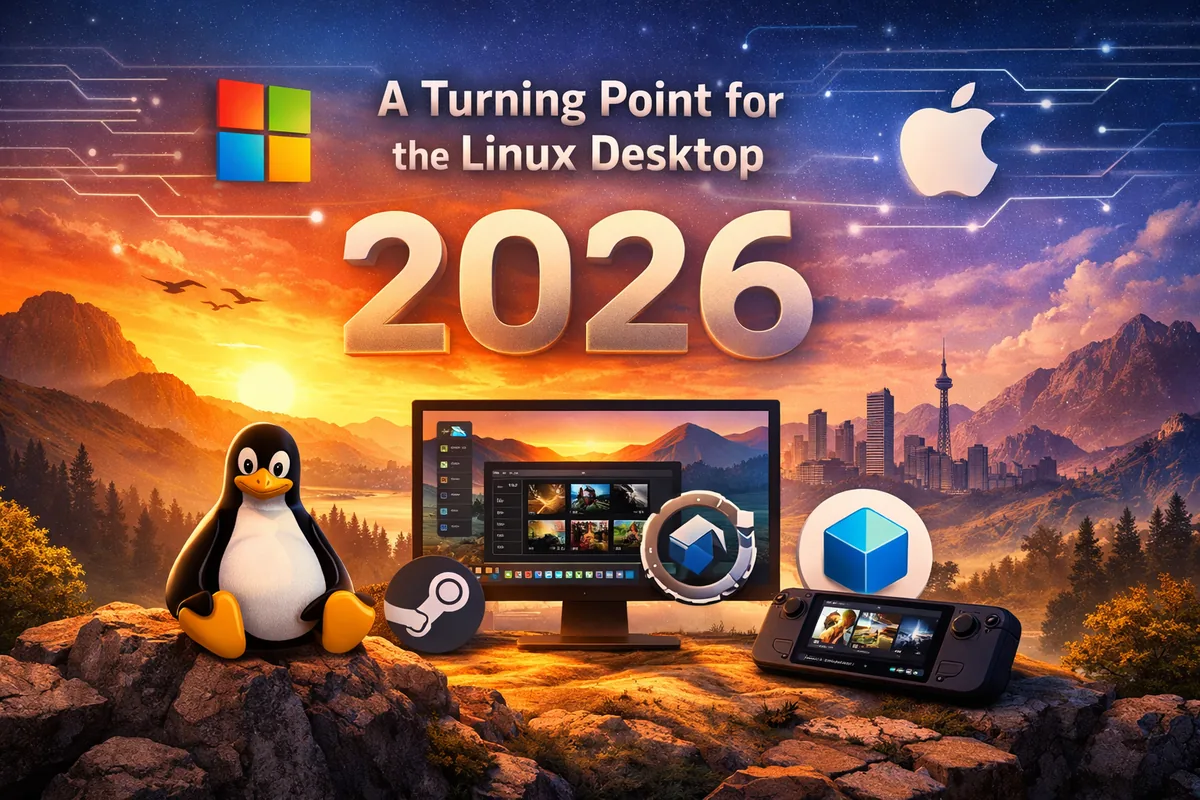In the realms of programming and Linux, certain terms and phrases pop up with notable frequency: “foobar,” “foo,” “bar,” “baz,” “qux,” and “quux.” While these terms may appear nonsensical to the uninitiated, they serve specific purposes in the contexts where they are used. This post delves into what these terms mean, their origins, and their significance in programming and Linux.
Origins and General Use
The terms “foo” and “bar” (and by extension, “foobar”) are often used as placeholder names in programming and technical documentation. These terms belong to a class of words known as metasyntactic variables. Metasyntactic variables are used when the actual names are arbitrary and are often replaced with more meaningful names in real implementations.
Historical Background
The origins of “foo” and “bar” trace back to the military slang “fubar,” which stands for “fouled up beyond all recognition.” Over time, the term “fubar” was sanitized for broader use in computing and programming, resulting in “foobar.” From there, “foo” and “bar” were extracted and began to be used separately.
The Role of Foo, Bar, and Their Variants in Programming
- Foo: The primary placeholder name. When programmers need a variable or function name but the actual name doesn’t matter, “foo” is often the first choice.
def foo(): return "Hello, World!" - Bar: A secondary placeholder name. If more than one placeholder is needed, “bar” typically follows “foo.”
def foo(): bar = "Hello, World!" return bar - Baz: Used when a third placeholder is needed. It follows “foo” and “bar” in sequence.
def foo(): bar = "Hello, World!" baz = "Goodbye, World!" return bar, baz - Qux: Another placeholder, used less frequently than the first three but still part of the sequence.
def foo(): bar = "Hello, World!" baz = "Goodbye, World!" qux = "Foo and Bar" return bar, baz, qux - Quux: A less common placeholder name, usually following “foo,” “bar,” “baz,” and “qux.”
def foo(): bar = "Hello, World!" baz = "Goodbye, World!" qux = "Foo and Bar" quux = "More placeholders" return bar, baz, qux, quux
Application in Linux
In Linux, these placeholders are also used, particularly in documentation and examples. They help illustrate commands, script snippets, and configuration files without implying specific values.
Examples in Linux
- Placeholder Usernames and Hostnames:
sh [email protected] - Dummy File and Directory Names:
touch foo.txt mkdir bar cp foo.txt bar/ - Generic Commands in Tutorials:
echo "foo" > /etc/bar/baz - Sample Code Snippets:
for file in foo bar baz do echo $file done
These placeholders help avoid confusion and ensure that the reader understands the structure of the command or code rather than focusing on specific values that might not be relevant to their situation.
Practical Examples and Usage
Let’s dive into some practical examples to illustrate how these placeholders might be used in real-world scenarios.
Example 1: Function Definitions
Imagine you are writing a Python script to process data. During the initial stages, you might use placeholders to outline your functions:
def foo(data):
# Process the data
return processed_data
def bar(processed_data):
# Further processing
return result
Example 2: Configuration Files
In configuration files, placeholders can demonstrate the format without tying it to specific values:
[foo]
bar = baz
qux = quux
Example 3: Bash Scripts
Bash scripts often use placeholders for variables and file names in examples:
#!/bin/bash
foo="Hello"
bar="World"
echo "$foo, $bar!"
These placeholders make it easier to follow the logic of the script without getting bogged down in the specifics.
Conclusion
In summary, “foobar,” “foo,” “bar,” “baz,” “qux,” and “quux” are integral parts of the programmer’s and Linux user’s lexicon. These metasyntactic variables simplify the explanation of concepts, the structure of code, and the execution of commands. While they may seem trivial, their consistent use helps maintain clarity and focus on the logic and structure of the tasks at hand.
Understanding these terms and their usage can significantly enhance your comprehension of programming tutorials, documentation, and Linux command examples. So next time you encounter “foo” or “bar,” you’ll know that these placeholders are there to guide you, not to confuse you.