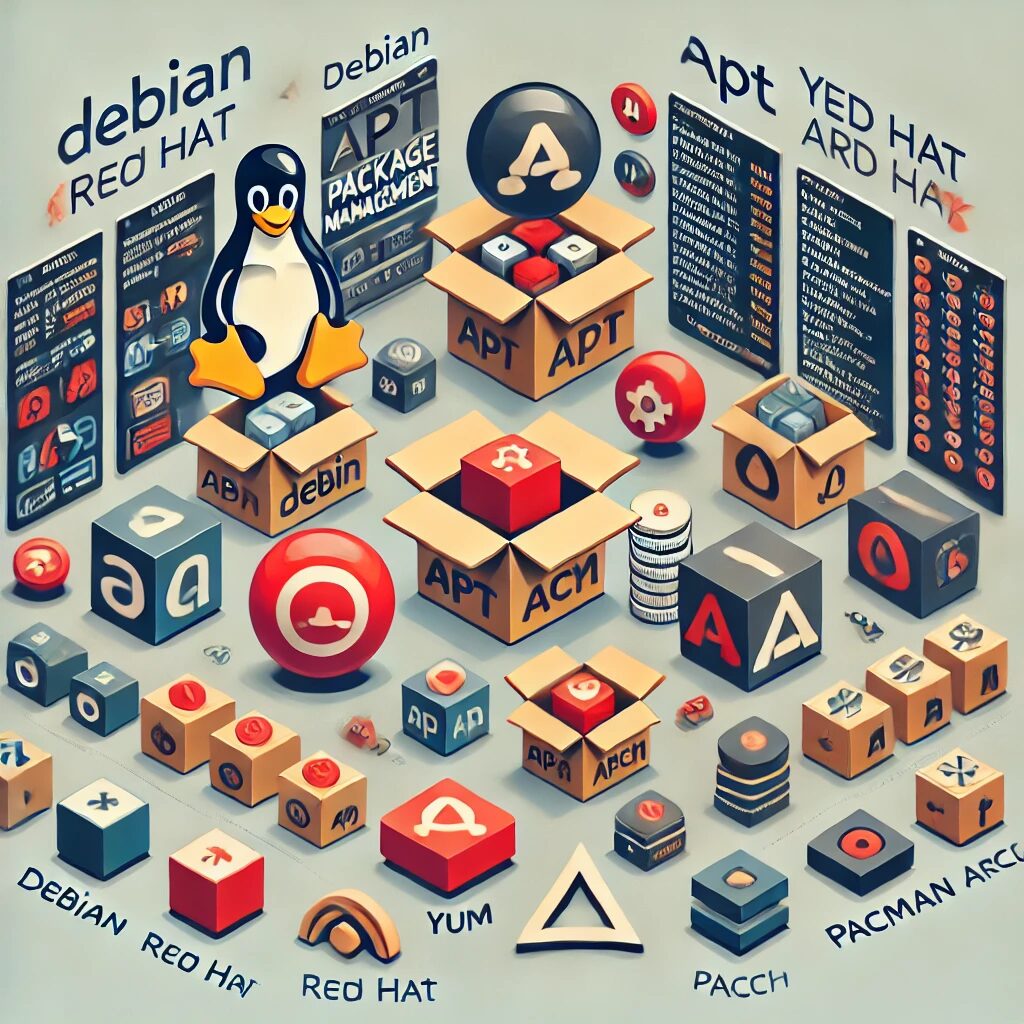Package management is a crucial aspect of any Linux distribution, providing the means to install, update, and remove software efficiently. Each major Linux distribution has its own package management system with unique tools and methods. In this article, we’ll explore the package management systems of Debian, Red Hat, Arch Linux, and distribution-agnostic package formats, comparing their advantages and drawbacks, and examining whether one stands out as superior.
Debian-Based Distributions
Tools: APT (Advanced Package Tool), dpkg
APT is the package management tool used in Debian-based distributions like Debian, Ubuntu, and their derivatives. It provides a high-level interface for managing packages, simplifying complex tasks such as installing and upgrading software.
Example Commands:
- Update package list:
sudo apt update - Install a package:
sudo apt install package_name - Upgrade all packages:
sudo apt upgrade - Remove a package:
sudo apt remove package_name
Advantages:
- User-Friendly: APT is known for its ease of use, making it a favorite for beginners.
- Dependency Management: Automatically handles dependencies, ensuring all required packages are installed.
- Vast Repository: Extensive package repository with a wide variety of software.
Drawbacks:
- Speed: APT can be slower compared to other package managers, particularly when updating package lists.
- Repository Updates: Can sometimes lag behind in providing the latest versions of software compared to rolling release distributions.
Red Hat-Based Distributions
Tools: YUM (Yellowdog Updater, Modified), DNF (Dandified YUM), RPM (Red Hat Package Manager)
YUM and DNF are package management tools used in Red Hat-based distributions like Fedora, CentOS, and RHEL. DNF is the next-generation version of YUM, designed to be faster and more efficient.
Example Commands:
- Update package list:
sudo dnf check-update - Install a package:
sudo dnf install package_name - Upgrade all packages:
sudo dnf upgrade - Remove a package:
sudo dnf remove package_name
Advantages:
- Speed: DNF is known for its performance improvements over YUM, including faster dependency resolution.
- Modularity: Supports module streams, allowing users to choose different versions of software.
- Stability: Red Hat-based distributions prioritize stability, making them ideal for enterprise environments.
Drawbacks:
- Complexity: DNF can be more complex to use compared to APT, with a steeper learning curve for beginners.
- Community Support: While strong, the community support for Red Hat-based distributions is often more enterprise-focused.
Arch Linux
Tools: Pacman
Pacman is the package manager used by Arch Linux, a rolling release distribution known for its simplicity and user control.
Example Commands:
- Update package list and system:
sudo pacman -Syu - Install a package:
sudo pacman -S package_name - Remove a package:
sudo pacman -R package_name
Advantages:
- Speed: Pacman is incredibly fast, both in terms of package management and overall system performance.
- Control: Offers users complete control over their system, ideal for advanced users who want to customize their setup.
- Up-to-date Software: Rolling release model ensures users always have the latest software.
Drawbacks:
- Complexity: Not beginner-friendly; requires a deeper understanding of Linux to use effectively.
- Stability: The rolling release model can sometimes introduce instability or compatibility issues.
Distribution-Agnostic Package Formats
Tools: Snap, Flatpak, AppImage
Snap, Flatpak, and AppImage are package formats designed to work across multiple distributions, addressing the fragmentation in Linux software distribution.
Example Commands:
- Snap:
sudo snap install package_name - Flatpak:
flatpak install remote_name package_name - AppImage: Make the file executable and run it:
chmod +x package_name.AppImageand./package_name.AppImage
Advantages:
- Compatibility: Work across different distributions, simplifying software distribution for developers.
- Isolation: Run in sandboxed environments, improving security and reducing dependency conflicts.
- Ease of Use: Simplify the installation process for users.
Drawbacks:
- Resource Usage: Can be more resource-intensive due to sandboxing and bundling of dependencies.
- Integration: May not integrate as seamlessly with the host system as native packages.
Conclusion: Is One Better?
The question of whether one package management system is superior to another depends largely on user needs and preferences. Debian-based distributions with APT are excellent for beginners and those who prioritize ease of use. Red Hat-based distributions with DNF are ideal for enterprise environments requiring stability. Arch Linux with Pacman caters to advanced users seeking control and the latest software. Distribution-agnostic formats like Snap, Flatpak, and AppImage offer flexibility and compatibility across different Linux systems.
Each system has its unique strengths and weaknesses, and the best choice will vary depending on your specific requirements and expertise level.