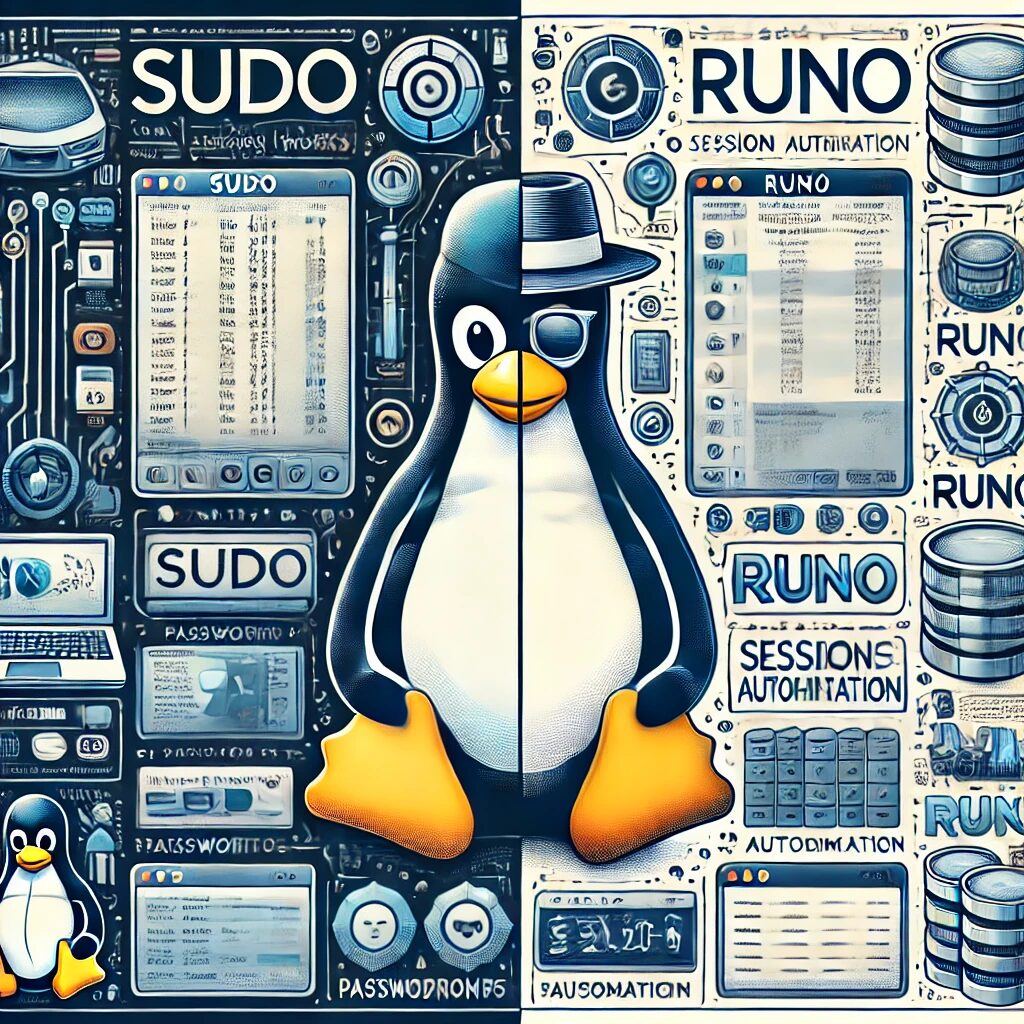run0 for Intermediate Linux Users
Introduction to run0
In the realm of Linux system administration, tools like sudo are indispensable. However, there’s a newcomer on the block—run0. This tool is designed to provide a secure, efficient way to execute commands as the root user without requiring a password. Let’s delve into what run0 is, how it compares to sudo, and its security implications.
Similarities and Differences Between run0 and sudo
Similarities:
- Privilege Escalation: Both
run0andsudoallow regular users to execute commands with root privileges. - Command Execution: Both tools enable the execution of administrative tasks without switching to the root user account.
Differences:
- Password Prompt:
sudorequires a password to execute commands, adding an extra layer of security.run0avoids password prompts by utilizing session-based authentication. - Configuration:
sudouses/etc/sudoersfor defining permissions, whilerun0leverages systemd and user session management. - Use Case:
run0is ideal for environments where frequent, passwordless administrative tasks are necessary, whilesudois preferred for its granular control and security features.
Security Analysis of run0 and sudo
Security Analysis of sudo
- Password Authentication:
sudorequires a password, ensuring only authorized users can perform tasks. - Granular Control: The
/etc/sudoersfile allows precise control over user permissions. - Logging:
sudologs all executed commands, providing an audit trail for security and compliance. - Time-based Restrictions:
sudocan cache passwords for a short period to balance convenience and security. - Security Policies: Allows implementation of strict security policies.
- Potential Vulnerabilities: Misconfiguration can lead to privilege escalation.
Security Analysis of run0
- Passwordless Execution: Designed for passwordless execution using session-based authentication.
- Session-based Authentication: Ensures only authenticated users within a valid session can execute commands.
- Permission Management: Managed through systemd, potentially less granular than
sudo. - Logging and Auditing: May not provide detailed logging compared to
sudo. - Potential Vulnerabilities: Lower barrier for unauthorized or accidental execution.
- Use Case Considerations: Ideal for environments needing frequent administrative tasks without password prompts.
Installation of run0
To install run0, follow these steps:
- Update Package List:
sudo apt update- Install
run0:
sudo apt install run0Using run0 for Daily Tasks
Basic Usage
To run a command with run0, prefix the command with run0:
run0 <command>Examples:
- Updating Package List:
run0 apt update- Installing a Package:
run0 apt install htop- Editing a System Configuration File:
run0 nano /etc/hostsIncorporating run0 into Automation
run0 is ideal for scripting and automation, allowing you to perform administrative tasks without password prompts.
Script Example
Create a script update_system.sh to update and upgrade the system automatically:
#!/bin/bash
# Update package list
run0 apt update
# Upgrade all packages
run0 apt upgrade -y
# Clean up
run0 apt autoremove -y
run0 apt cleanMake the script executable:
chmod +x update_system.shRun the script:
./update_system.shConclusion
run0 is a powerful tool for intermediate Linux users, offering a streamlined, passwordless experience for administrative tasks. While it doesn’t replace sudo, it provides an efficient alternative for specific use cases, particularly in automation. Understanding how to install and use run0 can significantly enhance your workflow and streamline administrative tasks on Linux.