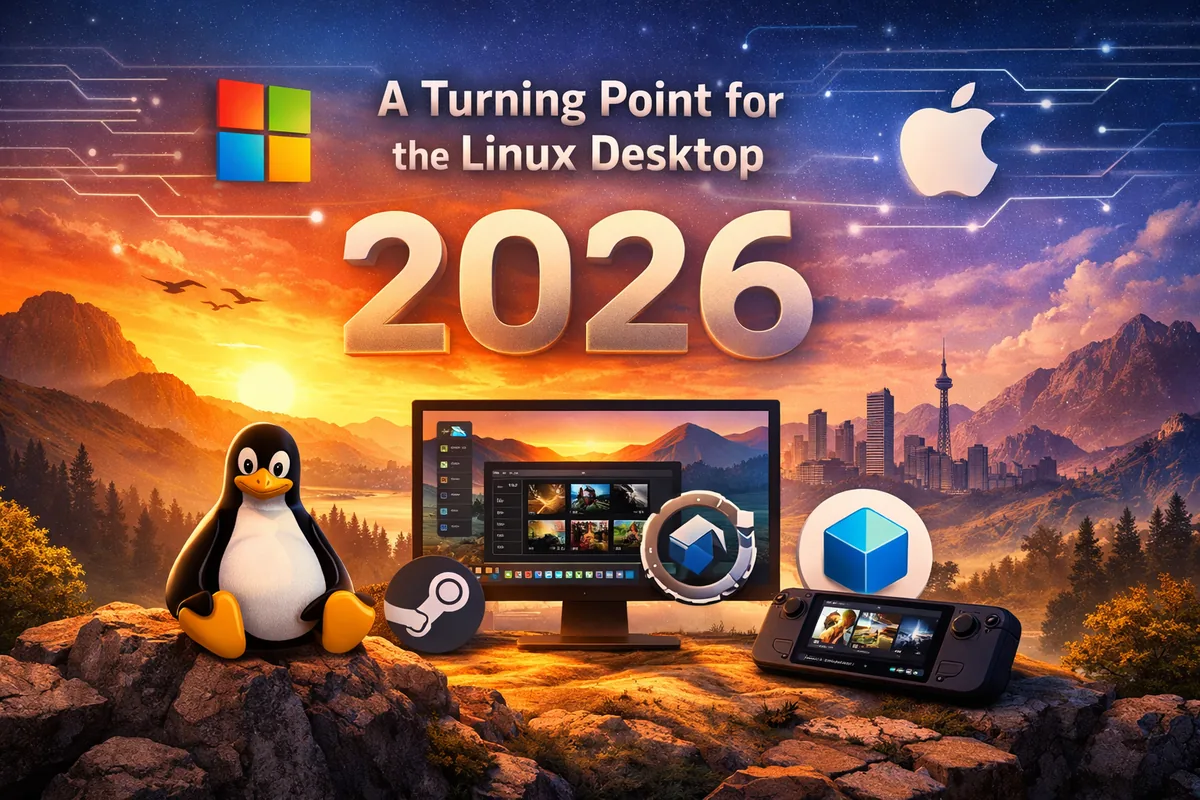Authentik is an open-source identity provider that offers Single Sign-On (SSO) capabilities, designed to simplify and secure the authentication process across different services and applications. Built with a focus on flexibility and ease of integration, Authentik supports various authentication methods, including OAuth2, SAML, LDAP, and more, making it a versatile choice for managing user identities in modern IT environments.
How Does Authentik Stack Up Against Keycloak, Microsoft ADFS, Entra ID, Okta, Duo, and Authelia?
Keycloak
Keycloak is another open-source identity and access management solution that offers similar features to Authentik. Both tools provide SSO, multifactor authentication (MFA), and support for multiple identity protocols. However, Keycloak is a more mature project with a larger community and more extensive documentation. It also integrates more deeply with Red Hat technologies. Authentik, on the other hand, is designed to be more lightweight and easier to deploy.
- Strengths: Keycloak has a rich feature set and strong community support.
- Weaknesses: Keycloak can be complex to set up and manage, especially in smaller environments where simplicity is preferred.
Microsoft ADFS (Active Directory Federation Services)
ADFS is a proprietary SSO solution from Microsoft, tightly integrated with Active Directory. It’s widely used in enterprises that rely on Windows Server environments and need to extend their AD infrastructure to support federated identity.
- Strengths: Seamless integration with Microsoft ecosystems, strong support for Windows-based environments.
- Weaknesses: Complexity in configuration, limited flexibility outside the Microsoft ecosystem, and licensing costs.
Entra ID (formerly Azure AD)
Entra ID is Microsoft’s cloud-based identity and access management service, offering SSO, MFA, and extensive integration with Microsoft 365 and Azure services. It’s ideal for organizations leveraging the Microsoft cloud ecosystem.
- Strengths: Strong integration with Azure, advanced security features, and scalability.
- Weaknesses: Tied to Microsoft services, can be costly for larger deployments.
Okta
Okta is a leading cloud-based identity and access management service offering SSO, MFA, and a broad range of integrations with third-party applications. It’s known for its user-friendly interface and extensive API support.
- Strengths: Extensive third-party integrations, ease of use, and robust security features.
- Weaknesses: High cost, especially for smaller businesses; being a SaaS product, it can limit customization.
Duo
Duo, now part of Cisco, primarily offers MFA but also includes SSO capabilities. It’s focused on providing an additional layer of security through MFA across various applications.
- Strengths: Strong focus on security, user-friendly MFA options, and good integrations with existing systems.
- Weaknesses: Limited SSO capabilities compared to dedicated SSO providers, can become expensive when scaling.
Authelia
Authelia is an open-source authentication server with SSO and two-factor authentication (2FA) capabilities. It’s designed for self-hosted environments and is often used with reverse proxies like Traefik or NGINX.
- Strengths: Lightweight, highly customizable, and strong support for self-hosted environments.
- Weaknesses: Smaller community, less feature-rich compared to other SSO solutions, can be challenging to configure for non-technical users.
Strengths of Authentik
- Flexibility: Authentik supports a wide range of authentication methods and protocols, making it adaptable to various environments.
- Ease of Use: Compared to other solutions, Authentik is relatively straightforward to set up and manage, especially in smaller or medium-sized deployments.
- Open Source: Being open-source, Authentik provides transparency and the ability to customize and extend the solution as needed.
- Modern Design: Authentik is built with modern technologies and has a user-friendly interface, making it accessible even for those less familiar with identity management.
- Lightweight: It’s designed to be lightweight, making it suitable for environments where resources might be limited.
Weaknesses of Authentik
- Smaller Community: As a newer project, Authentik has a smaller user base and community compared to more established solutions like Keycloak or Okta.
- Limited Documentation: The documentation, while improving, is not as comprehensive as that of more mature solutions, which can pose challenges during more complex deployments.
- Fewer Integrations: Authentik does not have as many out-of-the-box integrations as some of the more established competitors.
Installation and Configuration Walkthrough of Authentik
Prerequisites
- A Linux server (Ubuntu 20.04 or later recommended).
- Docker and Docker Compose installed.
- Basic knowledge of Docker and networking.
Step 1: Install Docker and Docker Compose
Ensure Docker and Docker Compose are installed on your server:
sudo apt update
sudo apt install docker.io docker-compose -yStep 2: Create a Docker Compose File for Authentik
Create a directory for Authentik and navigate to it:
mkdir authentik && cd authentikCreate a docker-compose.yml file with the following content:
version: "3.7"
services:
authentik:
image: ghcr.io/goauthentik/server:latest
container_name: authentik
environment:
- AUTHENTIK_REDIS__HOST=redis
- AUTHENTIK_POSTGRESQL__HOST=postgres
- AUTHENTIK_SECRET_KEY=your_secret_key
ports:
- "9000:9000"
depends_on:
- redis
- postgres
redis:
image: redis:6
container_name: authentik-redis
postgres:
image: postgres:13
container_name: authentik-postgres
environment:
POSTGRES_USER: authentik
POSTGRES_PASSWORD: your_db_password
POSTGRES_DB: authentikReplace your_secret_key and your_db_password with secure values.
Step 3: Start the Containers
Run the following command to start the containers:
docker-compose up -dThis will pull the required images and start Authentik, Redis, and PostgreSQL.
Step 4: Access the Authentik Web Interface
Once the containers are up, you can access the Authentik web interface by navigating to http://your-server-ip:9000 in your browser.
Step 5: Initial Configuration
Upon first login, you’ll be prompted to set up an administrator account and configure the basic settings. Follow the on-screen instructions to complete the setup.
Step 6: Configure an Application for SSO
- In the Authentik dashboard, go to Applications.
- Click Create to add a new application.
- Define the application’s details, such as name, provider (e.g., OAuth2, SAML), and any specific settings required.
- Save and apply the configuration.
Step 7: Integrate with an Existing Service
To integrate Authentik with an existing service (e.g., a web application), you’ll need to configure the service to use Authentik as an identity provider, typically by specifying the SSO URL, client ID, and secret generated in Authentik.
Conclusion
Authentik is a robust and flexible SSO solution that is well-suited for organizations seeking an open-source, lightweight alternative to more complex identity management systems. While it may lack some of the advanced features and integrations offered by more mature solutions like Keycloak or Okta, its ease of use and modern design make it a compelling choice, particularly for smaller or self-hosted environments. The installation and configuration process is straightforward, allowing for quick deployment and management.